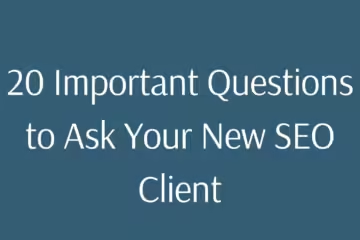Google Discover is an especially valuable source of organic traffic for publishers. This personalized feed, available within Google’s mobile apps and mobile search homepage, provides an engaging experience to users by recommending relevant content, even before they know exactly what they want to search for.
Google Discover is one of the fastest-growing sources of traffic for news websites, with some publishers reporting that Discover traffic exceeds organic search traffic.
By tailoring your content to meet Google’s recommendations and user preferences, you can increase your website’s chances of increasing your presence on the platform and increasing your audience.
This article provides a complete guide to optimizing content for Google Discover, explaining how the feature works, why optimization is important, and offering practical strategies to increase the likelihood of your content being featured.
What is Google Discover?
Google Discover is a personalized feed of content visible on mobile devices. It displays news stories, videos, and images tailored to each user’s interests and online behavior.
This feature is meant to simulate the personalized feeds found on social networks. This is a proactive way to deliver fresh, relevant content directly to users based on personalized data collected by the platform.
Like the AI-powered recommendations served to users on TikTok or the Instagram Reels feed, Google Discover uses machine learning algorithms to analyze user data and determine what topics and what types of content users want to engage with. holds the possibility. The platform then selects and displays content from different publishers and creators that align with these interests.
The information used to build a user’s Discover feed includes their browsing history, location, search history, app usage, and other data points. Users can customize their feed by choosing topics of interest or adjusting their preferences directly in Google Discover.
The diverse range of content displayed through Google Discover includes:
- NEWS ARTICLES: Fresh, timely news stories from reputable sources.
- Video content from various platforms, particularly YouTube and YouTube Shorts, on topics related to the user’s interests.
- Blog posts and articles: Evergreen or timely content on diverse topics including lifestyle, technology, travel, and health.
- Images and infographics that convey valuable information.
- Product Recommendations: Expert reviews and curated suggestions for items in categories like technology, fashion, and home goods.
- Paid Discovery ads also appear in user feeds as they scroll.
Ultimately, a user’s Google Discover feed reflects their interests and historical activity, with a greater emphasis on entertainment, sports, hobbies, and activities.
Users can directly shape their feed by following or unfollowing specific topics, adjusting their preferences with “Show more” or “Show less” options, and choosing to hide content from specific publishers.
Why optimize for Google Discover?
Enhancing your content for Google Discover can greatly boost your online presence and overall success.
Increased visibility and traffic potential
- Google Discover reaches millions of users daily, providing ample visibility and exposure to a wide audience.
- Featuring your content can drive significant traffic to your website.
Improved user engagement and experience
- Since content in Google Discover is personalized, it’s more likely to resonate with users, leading to more engagement and meaningful interactions with your site.
- Plus, the option to follow specific publications, it can lead to more loyal returning visitors.
Potential impact on branding and audience growth
- Prominent placement on Google Discover increases brand visibility and credibility.
- As users repeatedly view your content, you build trust, loyalty, and a growing audience that can help expand your brand.
Optimizing content for Google Discover
To optimize your content for Google Discover, focus on creating high-quality, engaging content that aligns with the interests of your target audience.
The major change in approach from traditional search engine optimization to optimizing for Google Discover is transitioning from targeting specific queries to prioritizing user interests.
Google Discover emphasizes providing content that matches users’ interests, regardless of their explicit search query or intent. Here are some tips for optimizing your content.
Focus on Quality and Relevancy
Tailor your content to match your target audience’s interests and preferences, using historical data to refine your strategy. Analyze user behavior and trends to understand what topics resonate most.
Your content should be current and relevant, capturing the attention of your audience. Strive to provide valuable information, solve problems, or entertain your readers.
Create helpful, trustworthy, people-first content
Google’s Discover Guidelines clearly define the type of content that appears in users’ Discover feeds. Helpful, credible, people-first content refers to pages that are “built primarily to benefit people, not to gain search engine rankings” and will follow the E-E-A-T principles.
When self-assessing your content, Google recommends asking a few questions including:
- Does the material provide original information, reporting, research, or analysis? Does the content present information in a way that makes you want to trust it, such as clear sources, evidence of expertise involved, background about the author or the site that published it, such as the author page or the site’s About page Through the link?
- Do you have an existing or intended audience for your business or site that might find the content useful if it comes directly to you?
Titles Optimization
Write compelling titles that inspire users to click and explore your content further.
Use attractive language, and numbers/statistics, or ask questions to capture users’ interest. Avoid clickbait, as this is against Google Discover guidelines.
Include visual elements and adhere to image guidelines
Incorporate visually appealing media to enhance the presentation of your content. High-resolution images and engaging videos can significantly increase user engagement and retention and are very important to feature in Discover’s card-based UI.
Larger images at least 1,200 pixels wide and enabled by the max-image-preview: large settings are more likely to generate visits from Discover. Avoid using the site logo as your image.
Balance evergreen and timely content
Evergreen content provides long-term relevance and can remain valuable over time if refreshed regularly.
However, with its algorithmically driven feed, Discover prioritizes up-to-date news stories, trends, and event-related pieces that are based on current events and popular topics.
Demonstrate Expertise and Build Topical Authority
Showcase your knowledge and authority in your field and stand out on Google Discover by providing in-depth analysis that goes beyond surface-level information to include expert commentary.
Provide an original perspective or research that differentiates your content from others and establishes credibility by showcasing your credentials, experience, or industry affiliations.
Technical Optimization for Google Discover
To maximize your chances of appearing in Google Discover, don’t forget to pay close attention to technical SEO aspects that can increase your visibility and performance. Here are some key strategies to consider:
Apply structured data
Utilize schema markup to offer supplementary context and details about your content. Structured data types like Article, NewsArticle, VideoObject, and Breadcrumb can help Google better understand your content and demonstrate your thematic authority.
Follow Google’s guidelines for structured data implementation to ensure you format your markup correctly and use the schema testing tool to validate your markup and fix any errors.
Optimize for mobile users
Since Google Discover is still mostly exclusive to mobile devices, it’s important to optimize your content and website for mobile browsing.
Responsive website design is a best practice for providing a seamless experience across different devices, especially mobile, which accounts for the majority of web traffic. Enhance images, code, and resources to shorten loading times and guarantee your website functions smoothly on mobile devices.
Design your content with mobile users in mind. Use clear headings, bullet points, and concise paragraphs for easy reading on small screens, and prioritize user experience with intuitive navigation and layout.
Improve Page Loading Speed
Large image files can slow your page load speed. To improve performance, optimize images by compressing them while preserving quality and using modern image formats like WebP.
Additionally, regularly conduct website audits to identify and resolve performance issues. Check for outdated plugins, unnecessary scripts, or other elements that may be hindering the speed and efficiency of your site.
Measuring performance and analytics
The most efficient way to monitor your Google Discover traffic is to use Google Search Console (GSC). Within the Search Console, you can view the daily traffic your website is receiving from Google Discover and compare it to the traffic generated from Google Search.
You can also use GSC for:
- To view how your content is performing on Google Discover, go to the Discover Performance Report in Google Search Console. Here, you can group, filter, and compare your data as you want. Keep in mind that your property must receive a minimum amount of impressions to appear in Discover.
- Monitor key metrics: Review metrics such as clicks, impressions, average click-through rate (CTR), and the types of content that drive the most engagement.
- Track traffic trends: See fluctuations in traffic over time to see how your content performs in Discover and identify patterns of interest.
Ensure your data is actionable by identifying which types of content, topics, or formats perform best on Google Discover, and use these insights to inform your future content strategy.
Regularly analyze your data to identify recurring patterns and seasonal trends. This information can help you plan your content calendar and publishing schedule effectively.
Measure audience behavior by measuring how users interact with your content, such as the articles that get the most engagement on Discover, to refine your approach and deliver more relevant content.
Leveraging Google Discover for Brand Visibility
Google Discover represents an invaluable opportunity for publishers and creators to expand their reach.
By putting an emphasis on thoughtful optimization and creating engaging and relevant content, you can capture the attention of a growing user base.
Staying ahead of trends, following Discover’s guidelines, and maintaining a strong focus on user experience will set your content up for success.
Frequently Asked Questions (FAQs) for Google Discover
1. What is Google Discover?
Google Discover is a personalized feed that appears on mobile devices. It displays news stories, videos, and images based on the user’s interests and online behavior.
2. How does Google Discover work?
Google Discover analyzes user data using machine learning algorithms and determines what types of content users are interested in. The platform then selects and displays those topics and types of content.
3. Why is optimizing content for Google Discover important?
Optimizing content for Google Discover can boost your online presence and overall success. It can help drive more traffic to your website, improve user experience, and increase your brand’s credibility and relevance.
4. How to get your content featured in Google Discover?
Create high-quality and relevant content to user interests. Write catchy headlines, use visual elements, and optimize your content for mobile devices.
5. What types of content are displayed in Google Discover?
Google Discover displays news articles, videos, blog posts, images, infographics, and product recommendations. This content is timely and based on the user’s interests.
6. Does Google Discover have ads?
Yes, Google Discover also displays paid Discovery ads as users scroll through their feeds.
7. How do you measure your content performance in Google Discover?
Using Google Search Console, you can analyze the traffic your website receives from Google Discover. You can see clicks, impressions, average click-through rate (CTR), and which content is getting the most engagement.
8. What technical strategies do you use to optimize content in Google Discover?
Implement structured data, optimize content for mobile users, improve page loading speed, and perform regular website audits.
9. How to ensure relevance and quality of content in Google Discover?
Make your content relevant to user interests and preferences, and provide quality, useful, and trustworthy content that people find useful.
10. How to use structured data to make your content appear on Google Discover?
Use structured data markup such as Article, NewsArticle, VideoObject, and Breadcrumb to help Google better understand your content and demonstrate your topical authority.
Click for original content:- searchengineland.com