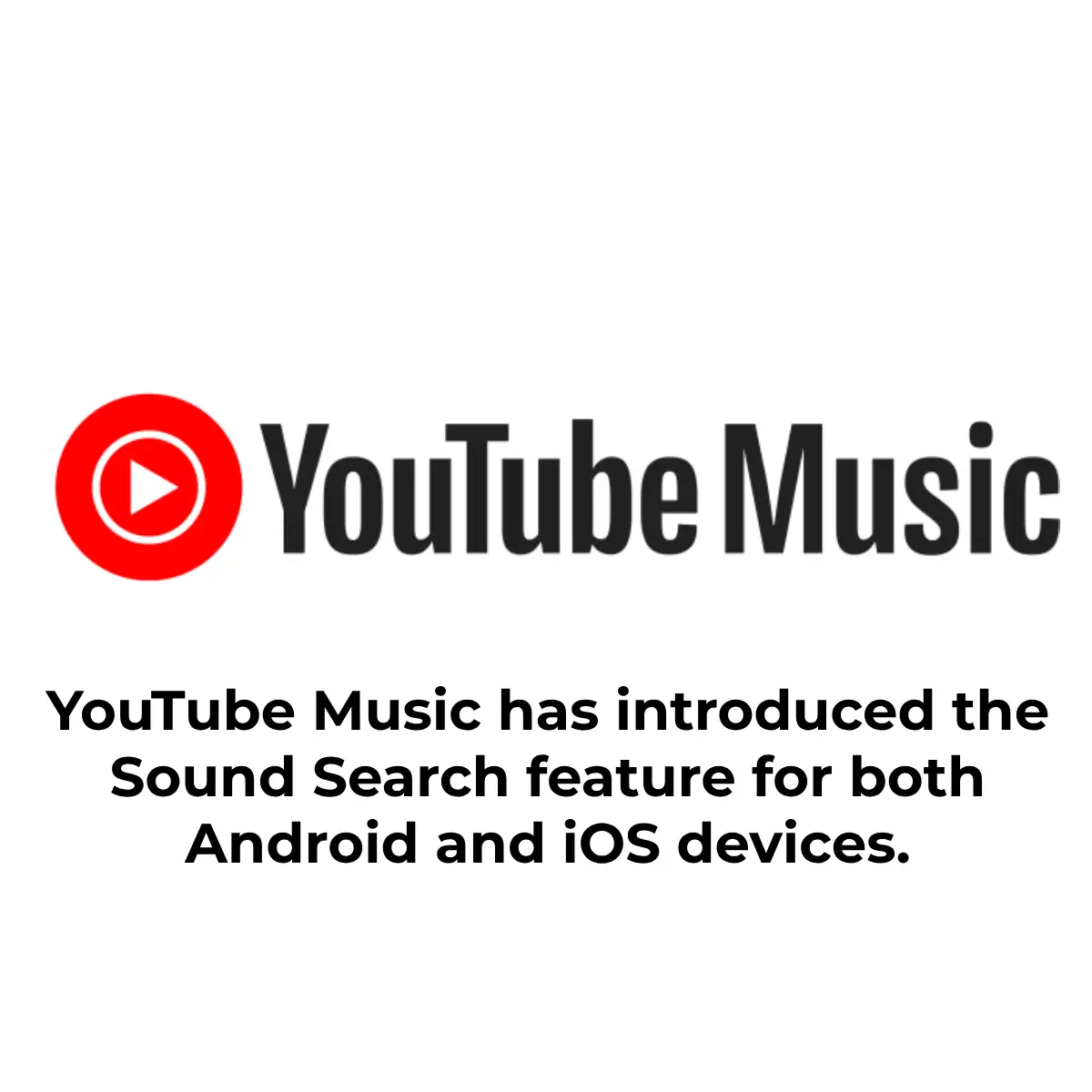After a long wait, YouTube Music has rolled out the much-awaited Sound Search feature for both Android and iOS. Know how to use this feature. The process is very easy.
The feature that people were eagerly waiting for on the famous social media platform YouTube has finally been officially rolled out. YouTube Music has introduced the Sound Search feature for both Android and iOS devices. After the arrival of this feature, users can now easily search for any song by humming, singing and adding a little tune.
Sound search feature will make it easier
Earlier this feature was available to only a few users, but now it has been released on a large scale. AI technology will be used to identify the song. This will provide great convenience to the users. Users can take advantage of the Sound Search feature in the YouTube Music search bar by clicking on the waveform icon. People will enjoy enjoying songs with this new edition of YouTube Music. In such a situation, users who have some knowledge about the song will also be able to easily search and enjoy the song with the help of this feature.
Use the sound search feature in this way
- First of all, open the YouTube Music app on your Android and iOS devices.
- To search for the song of your choice, go to the search bar option given at the top.
- After this, look for the waveform icon next to the microphone icon, then click on it for sound search.
- After this, take the help of a little melody or humming of the song you are searching for. If you know a little song, then sing it.
- After this, the YouTube Music AI feature will analyze the message given by you and present the results related to it in the app.
- However, the more clearly and directly you speak the song, the better the result the sound search feature will give.
- Along with this, try to speak any song for a little longer, so that the AI can easily find it.
- If you don’t know anything then try stretching the raga of the song a little longer, this may give better results.