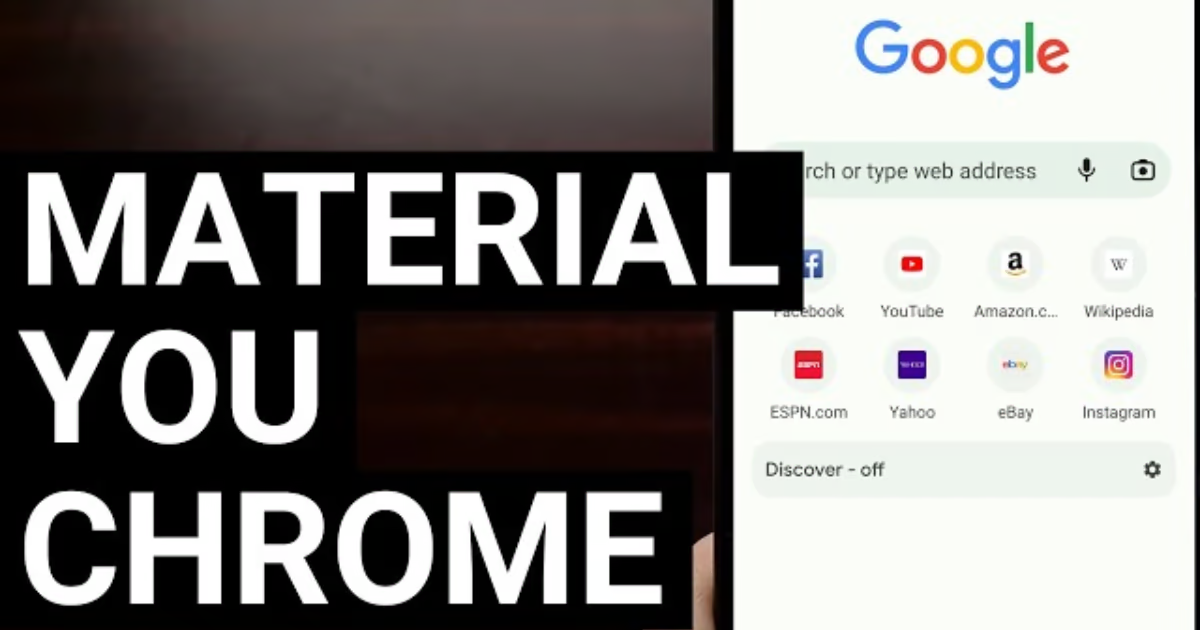If you’ve been admiring Google’s Pixel Material You design and want to bring it to your web browsing experience, you’re in the right place. This guide will explain how you can get the Pixel Material You theme in both Chrome and Firefox. We’ll detail the essential tools, extensions, and step-by-step instructions that will give your browser a fresh and dynamic look.
What is Pixel Material You?
Pixel Material You is a design language introduced by Google that emphasizes personalized themes based on your wallpaper and color preferences. It dynamically adjusts the system’s color palette, bringing a personal touch to apps, widgets, and other UI elements. Since its introduction in Android 12, Material You has become a popular feature that provides a unique, visually appealing experience reflecting the user’s personality and preferences.
The design aims to create an interface that adapts to you, where colors extracted from your wallpaper influence the system-wide theme. This approach delivers a beautiful experience that reflects user preferences and individuality.
Benefits of using Material You theme on browsers
There are many advantages to bringing Material You to your browser:
- Personalized user experience: Your browser’s look blends with your system theme, making it feel more cohesive.
- Seamless integration with devices: If you’re using Material You with a Pixel or other Android device, syncing the theme between devices creates a more consistent look.
- Improved visual appeal: The dynamic color palette provides a visually appealing browsing experience that can reduce eye strain and give your browser a modern look.
Requirements to apply Pixel Material You theme
To get the Pixel Material You theme on your browser, you’ll need the following:
- Required tools and extensions: Various extensions for Chrome and Firefox make it easy to apply and customize the theme.
- System requirements: Make sure your browser is up to date. Chrome must be at least version 96 and Firefox must be at least version 91.
How to apply Pixel Material You theme on Chrome
Follow these steps to customize the Pixel Material You theme in Chrome browser:
1. Update Chrome: Make sure your Chrome browser is updated to the latest version.
2. Install extensions: Search for and install extensions such as “Stylus” or “Material Theme Generator” from the Chrome Web Store.
3. Customize colors: Use these extensions to adjust theme settings to match your wallpaper or other preferences.
4. Manual color adjustments: If desired, you can manually adjust individual colors through Chrome’s built-in customization settings.
Recommended Chrome Extensions for Pixel Material You Theme
Stylus: Allows you to apply custom user styles to your browser.
Material Theme Generator: Helps generate themes like Material You based on your preferred color palette.
Additional Extensions: Try “Dark Reader” for integrating dark themes with Material You or “Color Enhancer” for fine-tuning colors.
How to apply Pixel Material You theme on Firefox
Firefox users can also enjoy the Pixel Material You theme with these steps:
1. Update Firefox: Make sure your browser is up to date.
2. Install extensions: Extensions like “Firefox Color” or “ShadowFox” allow customizing the theme.
3. Adjust the appearance: Use these tools to change the color settings so they match your Material You preferences.
4. Manual tweaks: Use Firefox’s built-in customizations to further improve the theme.
Recommended Firefox extensions for Pixel Material You theme
Firefox Color: A powerful tool that lets you easily create and apply custom themes.
ShadowFox: Helps apply a consistent dark theme to Firefox that can match Material You settings.
Other useful extensions: Use “Stylus” or “UserChrome.css” for advanced customization.
Across browsers
Customizing Material You theme settings
1. Adjust color and appearance: Set your preferred color settings that match your device theme.
2. Sync with the system theme: Make sure your browser theme matches the device settings.
3. Advanced customization tips: Adjust additional settings, such as font and icon size.
Common Troubleshooting
Theme not applying correctly: Recheck extension settings and make sure your browser is up to date.
Browser speed drops: Disable unnecessary extensions.
Sync issues: Make sure browser and device settings are configured correctly.
Frequently Asked Questions (FAQs)
How is Material You different from regular themes?
Material You change design colors dynamically, while regular themes use fixed colors.
Can I sync my phone’s theme with my browser?
With some limitations, yes. Some extensions and customization options in the browser may integrate with your device’s theme.
Conclusion
The Pixel Material You theme is a great way for Chrome and Firefox users to personalize and enhance their browsing experience. Follow a few simple steps to set it up, and you’ll soon have a fresh, seamless look to your browser.
Experience the Material You theme and take your web browser to a whole new level!