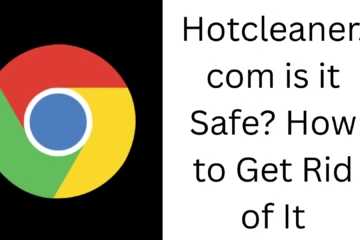The use of AI tools like ChatGPT is growing rapidly in today’s digital world. iOS users can now access ChatGPT Search on their iPhone or iPad in an easy and effective way. This article will guide you through the step-by-step process of accessing ChatGPT Search via iOS Shortcut.
What is an iOS Shortcut?
iOS Shortcut is a tool that provides you with automation and quick access. With its help, you can simplify many processes on your iPhone or iPad. Accessing ChatGPT via Shortcut is an extremely convenient way.
Things required to access ChatGPT Search via iOS Shortcuts
- iOS Device: iPhone or iPad
- iOS 14 or above
- ChatGPT Account
- iOS Shortcuts App
- Active Internet Connection
Steps to setup ChatGPT Search via iOS Shortcuts
Step 1: Install iOS Shortcuts App
If you don’t already have the Shortcuts App installed on your device, you can download it for free from the App Store.
- Open the App Store.
- Search for “Shortcuts”.
- Install the app and open it.
Step 2: Get ChatGPT API Info
You will need an API Key to add ChatGPT Search to Shortcuts.
- Go to OpenAI website.
- Log in to your account.
- Go to the API Keys section.
- Generate a new API Key and save it.
Step 3: Create a new shortcut
Now we will create a new shortcut.
- Open the Shortcuts app.
- Tap on the Create Shortcut option.
- Click on the Add Action option.
- Type “URL” in the search bar and add the URL:
https://api.openai.com/v1/engines/davinci-codex/completions- Add API Key in Headers section.
Step 4: Enable Query Input
- Add Text Input.
- Associate the user’s query with the ChatGPT API.
- Set the API response to JSON Format.
Step 5: Customize the Output
- Use Get Dictionary Value to display the ChatGPT answer to the user.
- Show the output as a Notification or Text.
How to Search ChatGPT Using iOS Shortcuts
- Open the Shortcuts app.
- Tap the newly created shortcut.
- Enter your query (e.g., “Explain AI in simple terms”).
- Get the ChatGPT answer instantly.
Benefits of iOS Shortcuts
- Time-Saving: No need to open the browser again and again.
- Customization: You can customize the shortcut according to your needs.
- Simple interface: It is extremely easy to use.
- Fast response: ChatGPT answers are received instantly.
Common problems and their solutions
1. API Key Invalid Error
- Make sure your API Key is correct.
- Configure the key correctly.
2. Shortcut not working
- Update your iOS to the latest version.
- Check the internet connection.
3. Output not showing correctly
- Make sure the JSON data is set correctly.
- Configure the Dictionary Action correctly.
Tips to add ChatGPT search to iOS shortcut
- Set Voice command for quick action. – Add additional Custom Responses to shortcuts.
- Use Secure Notes to keep the API Key safe.
Conclusion
Accessing ChatGPT Search from iOS Shortcuts is an excellent option for both tech-savvy and casual users. It helps you increase your productivity and make tasks easier. By following this guide, you can get the most out of ChatGPT.
Frequently Asked Questions (FAQ) for Accessing ChatGPT Search from iOS Shortcuts
Question 1: What is iOS Shortcuts, and how does it work?
Answer: iOS Shortcuts is an automation tool that helps you perform multiple tasks on an iPhone or iPad easily and quickly. It simplifies complex processes by adding pre-defined actions.
Question 2: Is the iOS Shortcuts app free?
Answer: Yes, the iOS Shortcuts app is completely free and can be downloaded from the Apple App Store.
Question 3: Where do I get an API Key for ChatGPT Search?
Answer:
- Go to OpenAI website.
- Log in to your account.
- Go to the API Keys section and generate a new key.
Question 4: What is the purpose of adding the ChatGPT API to iOS Shortcuts?
Answer: The purpose is to bring ChatGPT capabilities directly to iOS devices, allowing users to easily ask queries and receive quick answers.
Question 5: Is a specific version of iOS required for ChatGPT Search?
Answer: Yes, iOS 14 or above is required for the Shortcuts app and other essential features to work properly.
Question 6: What to do if my shortcut is not working?
Answer:
- Make sure your internet connection is stable.
- Double-check the API Key set in the shortcut.
- Update iOS to the latest version.
Question 7: Can I add voice commands to the ChatGPT shortcut?
Answer: Yes, you can associate the shortcut with Siri and activate it via voice command.
Question 8: Is there any recommendation to keep the API Key safe?
Answer:
- Do not share your API Key with anyone.
- Use the Notes app or Password Manager to keep it safe.
Question 9: Is the use of ChatGPT Search limited to iPhone only?
Answer: No, you can use it on iPad as well, provided you have the iOS Shortcuts app installed on your device.
Question 10: Can I create more than one shortcut?
Answer: Yes, you can create multiple shortcuts for different purposes, such as different query types or custom output.