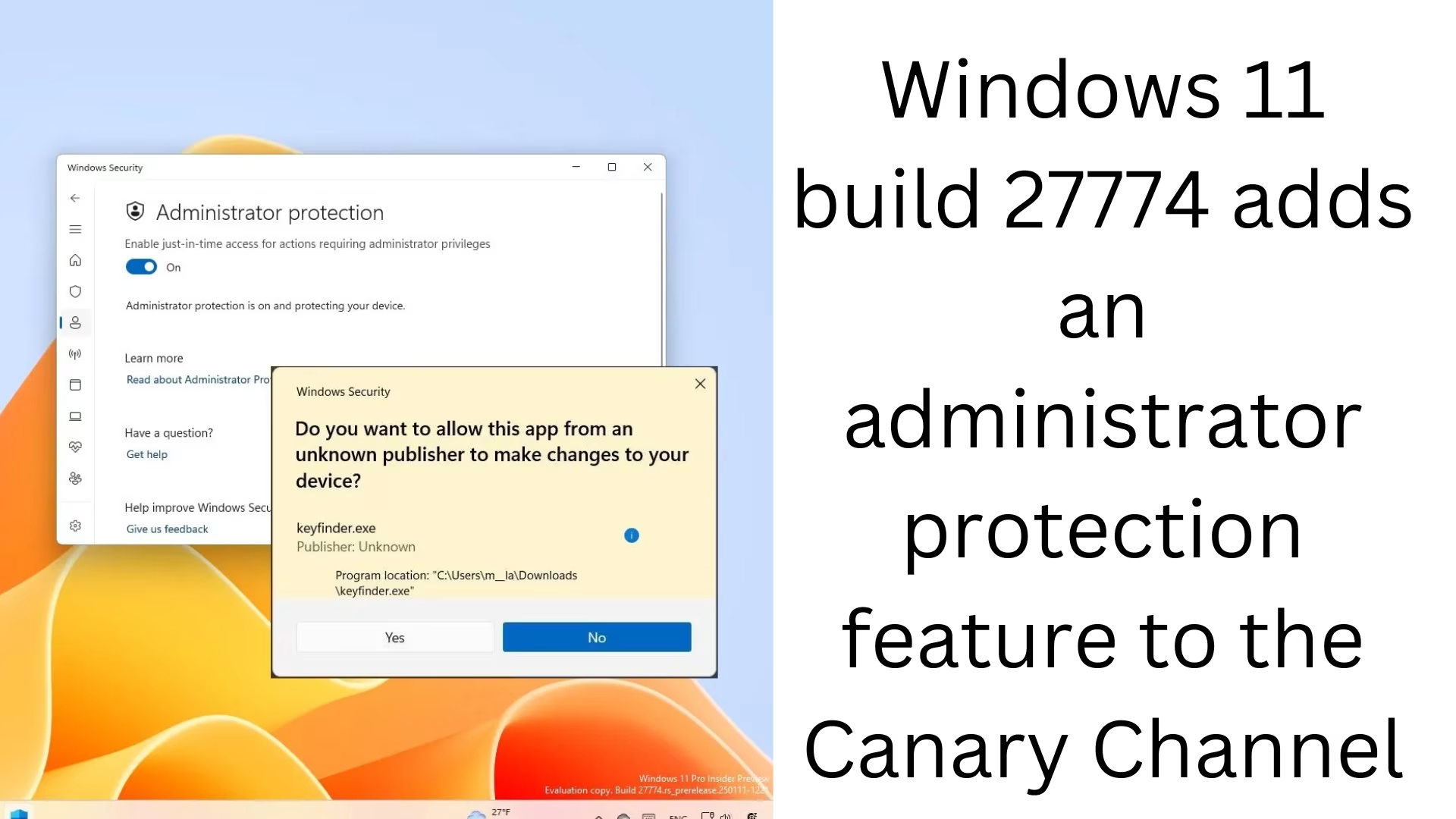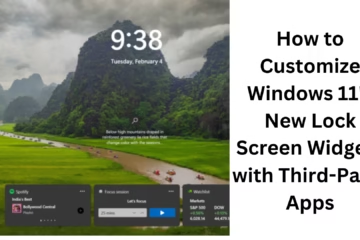Microsoft adds another security feature to Windows 11 in the Canary channel.
Microsoft is now rolling out Windows 11 build 22774 in the Canary Channel of the Windows Insider Program with several noteworthy improvements and new features, in addition to bug fixes.
According to the company, build 27774 introduces the new “Administrator Protection” feature via the Windows Security app. When performing a clean install, the Windows Setup will not warn you about formatting, and deleting partitions will delete the data on the drive.
In addition, the latest preview of the operating system rolls out a pair of fixes for the Personalization settings and crashing problems for the Xbox app.
Admin Protection new feature
The “Administrator Protection” is a new security feature available via the Windows Security app. Once activated, it provides a new security layer that prompts for authorization when an untrusted or unsigned app requires elevation to make system changes.
The interface provides a yellow color scheme for applications that may be damaging to run on your device. However, it’s also available with a light color scheme to permit elevation for trusted and signed applications.
To enable the security feature, open Windows Security > Account protection, click on the “Administrator protection settings” page, turn on the “Administrator protection” toggle switch, and restart the computer.
Although this feature may look similar to the “User Account Control” (UAC) feature, it’s different. The UAC feature is a broader security feature within the operating system. In contrast, the Administrator protection feature ensures that any access effort or tampering with the code or data of an elevated session cannot be made without authorization.
windows setup new warnings
Additionally, Windows 11 build 27774 introduces changes to the installation experience. If you’re performing a Windows 11 installation while using the drive manager, the experience will caution you that your data will be erased when formatting a partition or deleting a partition.
The format partition warning reads: “You will lose all data on this partition if you format it.” Proceed with this operation only if you are okay with removing all data on this partition.”
The delete partition warning reads: “You will lose all data on this partition if you delete it.” Proceed with this operation only if you are okay with removing all data on this partition.”
System fixes
This preview via the Canary Channel also fixes an issue with the window borders that weren’t showing the accent color, showdowns, and animation not working correctly.
Additionally, this preview fixes crash problems with the Xbox app.
Preview installation
To download and install these Windows 11 builds, enroll your device in the Canary Channel via the “Windows Insider Program” settings from the “Update & Security” section. Once you enroll the computer in the program, you can download the build from the “Windows Update” settings by turning on the “Get the latest updates as soon as they’re available” option and clicking the “Check for Updates” button.
Windows 11 Build 27774: FAQ on Administrator Protection feature and other improvements
Question 1: What’s new in Windows 11 Build 27774?
Answer: Microsoft has added a new security feature called “Administrator Protection” in Windows 11 Build 27774. Along with this, new warning messages and Personalization settings in Windows Setup and Xbox app crashing issues have been fixed.
Question 2: What is the “Administrator Protection” feature?
Answer: “Administrator Protection” is a new security feature available through the Windows Security app. This feature asks for authorization for system changes by unsafe or untrusted apps.
Question 3: How to enable the “Administrator Protection” feature?
Answer:
1. Open the Windows Security app.
2. Go to “Account protection”.
3. Click on the “Administrator protection settings” page.
4. Turn on the “Administrator protection” toggle.
5. Restart the computer.
Question 4: Are “Administrator Protection” and “User Account Control” (UAC) the same?
Answer: No, both of them are different. UAC is a comprehensive security feature, while “Administrator Protection” is specifically designed to prevent system changes by untrusted apps.
Question 5: What is the new change in Windows 11 Setup?
Answer: Now Windows 11 Setup will give clear warning messages about data loss when formatting or deleting a partition.
Format Warning: “Formatting this partition will erase all your data.”
Delete Warning: “Deleting this partition will erase all your data.”
Question 6: What issues are fixed in this build?
Answer:
1. Window border color issue.
2. Shutdown and animation issues.
3. Xbox app crashing issues.
Q7: How to install this preview build?
Answer:
1. Enroll your device in the “Canary Channel” of the Windows Insider Program.
2. Go to “Update & Security” and select “Windows Insider Program”.
3. Turn on the “Get the latest updates as soon as they’re available” option.
4. Click on “Check for Updates”.
Q8: What is the “Canary Channel”?
Answer: Canary Channel is a part of the Windows Insider Program where Microsoft releases new and unoptimized features for testing.
Q9: Are any other apps or features affected in this build?
Answer: Issues associated with Personalization settings and the Xbox app have been fixed.
Q10: Is this update available for all users?
Answer: No, this update is only available to users enrolled in the Canary Channel of the Windows Insider Program.
Tip: Make sure to backup your data before installing the update.