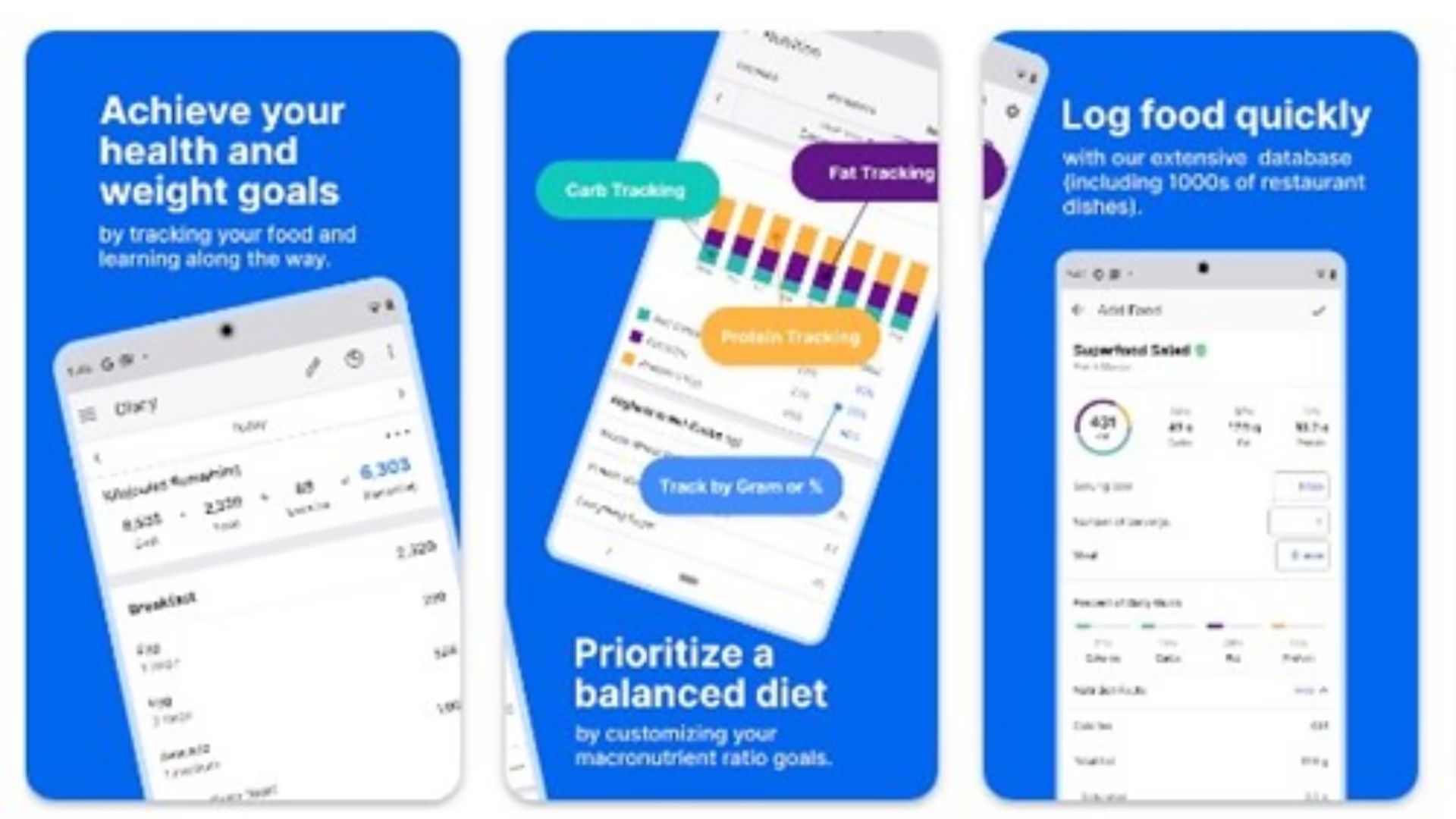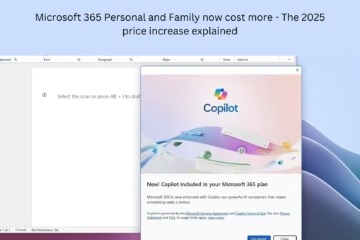In today’s digital age, fitness tracking has become easier than ever. You don’t need to buy an expensive fitness tracker if you have an Android phone. Your smartphone itself can be turned into an ultimate fitness tracker. This guide will explain how you can track your fitness and health using your Android smartphone.
1. Choose the right fitness app
The most important thing for fitness tracking is choosing a great app. There are many free and paid apps available on the Google Play Store. Some of the popular fitness apps include:
Google Fit – Google’s official fitness tracker that tracks your steps, heart rate, and other data.
Samsung Health – The perfect app specifically for Samsung users.
Strava – The best app for running and cycling.
MyFitnessPal – Great for calorie and diet tracking.
Nike Training Club – An excellent option for workout plans.
2. Make full use of your phone’s sensors
Most Android smartphones have sensors that can track your activities, such as:
Accelerometer – measures your steps and movement.
Gyroscope – tracks direction and angle.
GPS – records your running and cycling.
Heart Rate Sensor – to monitor heart rate.
Barometer – to measure altitude and elevation.
3. Sync Google Fit and other apps
It’s very easy to sync your phone’s fitness data with Google Fit or other fitness apps. When you connect your phone to a fitness app, it can store steps, calories burned, heart rate, and other data in one place.
4. Connect a smartwatch or fitness band
If you want more accurate data, you can use a smartwatch or fitness band. Some of the best options are:
Xiaomi Mi Band – Budget-friendly and accurate tracking.
Samsung Galaxy Watch – Best for Android users.
Fitbit Charge Series – For professional fitness tracking.
Garmin Forerunner – Best for athletes and professionals.
5. Analyze fitness data
The biggest advantage of fitness tracking is that you can analyze your data and improve your health. Some of the important metrics you should look at are:
Daily step count – Aim to walk at least 10,000 steps daily.
Calories burned – Track your calorie intake and output.
Sleep patterns – Monitor sleep and wake times.
Heart rate – Track heart rate during exercise and at rest.
6. Make a smart diet plan
Fitness tracking is not just limited to exercise, it also depends on your diet. You can track your calorie intake using apps like MyFitnessPal.
Maintain a proper balance of proteins, carbohydrates, and fats.
Stay hydrated and drink at least 8 glasses of water a day.
Avoid sugar and junk food.
7. Frequently Asked Questions (FAQ)
1. Can I use my Android phone as a fitness tracker without any additional device?
Yes, your Android phone can track your activities using built-in sensors and fitness apps.
2. Which fitness app is best?
It depends on your needs. Google Fit and Samsung Health are great for basic tracking, while Strava and MyFitnessPal offer advanced features.
3. Can the accuracy of fitness apps be trusted?
Most fitness apps provide accurate data, but the accuracy increases when used with a smartwatch or fitness band.
4. Do fitness apps drain the battery quickly?
Yes, but battery consumption can be reduced by using battery-saver mode and limiting the background usage of apps.
5. Can fitness tracking improve health?
Sure! Regular tracking can help you achieve your health and fitness goals easily.
Conclusion
If you use your Android phone correctly, it can become the ultimate fitness tracker. With the right apps, smartwatch integration, data analysis, and following routines, you can improve your health. So make the most of your Android smartphone and achieve your fitness goals today!