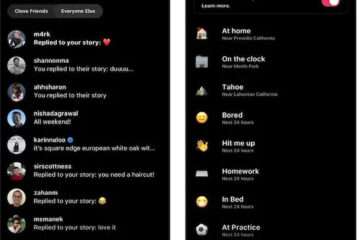Whenever an Android device is lost or stolen, the first thing that is required is the IMEI number. IMEI (International Mobile Equipment Identity) is a 15-digit unique code that uniquely identifies each mobile device. Using the IMEI number, police and network providers can track or block the device.
If you have lost your Android smartphone, there is no need to panic. In this guide, we will explain the best ways to find and retrieve the IMEI number.
What is the IMEI number and why is it important?
IMEI number is a unique identification number, which mobile companies issue for each device. This number helps in the security, tracking, and blocking of the device. If your mobile gets stolen, then you can block it with an IMEI number, so that no one can misuse it.
Ways to find IMEI number of lost Android device
If your mobile is lost and you need its IMEI number, then follow the methods given below:
1. Find the IMEI number from the Google account
Google keeps the data of every Android device safe. You can find the IMEI number of your device by following these steps:
1. Go to Google Dashboard from your computer or any other device: [Google Dashboard](https://www.google.com/settings/dashboard)
2. Log in with your Google account.
3. Go to the “Android Devices” section.
4. Here you will find information about all your connected devices, including the IMEI number.
2. Check the IMEI number on the old phone box
If you have lost your mobile and you have its purchase box, then:
1. The IMEI number is printed on the back or bottom of the box.
2. You can write it down somewhere safe.
3. Find IMEI from mobile bill or invoice
When you buy a smartphone, its IMEI number is also mentioned in the bill or invoice.
1. Check the copy of the invoice in your email.
2. If you bought online, the IMEI number can be found in the order history on Amazon, Flipkart, or other sites.
4. Get the IMEI number from the mobile network operator
Your network provider (Jio, Airtel, Vi, BSNL, etc.) stores your device information.
1. Call your network operator’s customer care number.
2. Provide the registered mobile number or other identifying details.
3. Request them to recover the IMEI number of your lost phone.
5. Get IMEI information from Google Find My Device
Google’s Find My Device tool stores information about your device.
1. Go to [Google Find My Device](https://www.google.com/android/find).
2. Login with your Google account.
3. Here all the details of your device will be visible, which may also include the IMEI number.
How to track a lost phone by IMEI number?
If you have got the IMEI number of your lost phone, then you can track it.
1. File a complaint with the police
1. Go to your nearest police station and file an FIR.
2. Give the IMEI number to the police, so that they can start mobile tracking.
2. Block IMEI from Network Provider
If you want your phone cannot be used by anyone else, then you can request the network provider to block the IMEI.
1. Contact the customer care service of your network provider.
2. Provide them with the IMEI number and mobile number.
3. Once the IMEI is blocked, your mobile will not work on any network.
3. Block the IMEI number from the CEIR Portal
The Government of India has launched the CEIR (Central Equipment Identity Register) portal to block lost mobile phones.
1. Visit the [CEIR website](https://ceir.gov.in/).
2. Select the “Block Stolen/Lost Mobile” option.
3. Fill in the IMEI number, mobile number, and other details.
4. Once the request is submitted, your mobile will be blocked.
How to keep IMEI numbers safe?
1. Write down the IMEI number somewhere safe.
2. Keep the box and bill safe while purchasing the mobile.
3. Use Google Dashboard and Find My Device.
4. Bookmark the CEIR portal, so that you can block the IMEI number immediately when needed.
Conclusion
If your Android device is lost, you can track or block it using the IMEI number. You can easily search the IMEI number using options like Google Account, Mobile Box, Network Provider, and CEIR Portal. Always keep the IMEI number safe so that you can avoid any problems in the future.
Frequently Asked Questions (FAQ) related to IMEI number
1. What is the IMEI number?
IMEI (International Mobile Equipment Identity) number is a 15-digit unique identification number, which gives a unique identity to every mobile device.
2. How to check the IMEI number?
You can check the IMEI number in the following ways:
Dial #06# on your mobile.
Check the “About Phone” section in phone settings.
Search the IMEI number on the mobile box or bill.
Get the IMEI number from Google Dashboard or Find My Device.
3. Can a lost phone be tracked by an IMEI number?
Yes, Police and network providers can track the mobile by IMEI number, but it is not directly available to common users.
4. Can the IMEI number be changed?
No, the IMEI number is linked to the hardware and it is illegal to change it.
5. Can a mobile be tracked without an IMEI number?
If the mobile has a Google account login, then it can be tracked through Find My Device, but the IMEI number is a more effective method.
6. How to block a phone by IMEI number?
You can block the IMEI number through the CEIR portal ([https://ceir.gov.in/](https://ceir.gov.in/)), network provider, or police.
7. Can the phone be unblocked after blocking the IMEI number?
Yes, if your phone is found, you can get the IMEI unblocked by requesting CEIR portal or network operator.
8. Can there be any problem if the IMEI number is stolen?
Yes, if someone misuses the IMEI number, your mobile data can be at risk. So do not share the IMEI number with anyone.
9. Can call records or messages be tracked using the IMEI number?
No, Only the location of the device can be tracked using the IMEI number. There are other legal procedures to track call records and messages.
10. What is the best way to keep the IMEI number safe?
Keep your IMEI number safe by writing it down.
Keep the mobile’s bill and box safe.
Add the device to Google Dashboard.