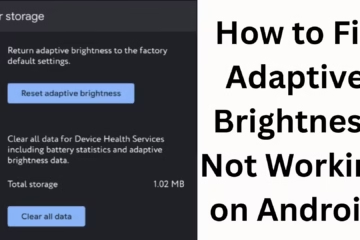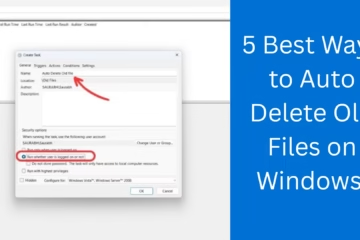In today’s digital age, WhatsApp has become the most popular messaging platform. Many times it happens that we send a message in a hurry and later realize the typo or wrong information in it.
Now WhatsApp has released a great message editing feature, with the help of which you can change your sent messages. In this article, we will learn in detail how to edit a message sent on WhatsApp.
Introduction to WhatsApp message editing
WhatsApp introduced this editing feature in 2023 so that now users can edit their sent messages within 15 minutes. This feature is especially useful for those users who want to correct the words typed by mistake or want to add any new information.
Process of editing WhatsApp message
1. Update WhatsApp
First of all, make sure that the latest version of WhatsApp is installed on your phone. If not, update it from the Google Play Store or Apple App Store.
2. Select the message
Open WhatsApp chat.
Find the message you want to edit.
Long press the message.
3. Select the edit option
After long pressing, click on the three dots given above.
Now select the “Edit” option.
4. Type the new message
Delete the old message and add new information.
Note that you can edit the message only within 15 minutes.
Save after adding the correct information.
Benefits of WhatsApp message editing
1. Correcting typos and mistakes
Many times we write a wrong word or sentence in a hurry. Now you can correct your typing mistakes.
2. Adding additional information
If you feel that some important information is missing in the sent message, you can add it.
3. Helpful in professional communication
If you use WhatsApp for business or office work, then this feature will prove to be very useful for you.
Limitations of WhatsApp message editing
1. Time limit
Message editing is possible only within 15 minutes of sending.
2. Track record of editing
The tag “Edited” will appear below the edited message, which lets the receiver know that the message has been changed.
3. Different from the delete option
Keep in mind that editing and deleting a message are different processes. If you want to delete a message completely, use the Delete for Everyone option.
Some important things related to the WhatsApp edit feature
1. Message editing in group chat
You can also edit messages sent in WhatsApp groups. This is especially useful when you want to update any important information in the group.
2. Multi-device support
If you are using WhatsApp Web or desktop application, you can also take advantage of this feature there.
3. Notifications will not change
If someone has already received a read receipt of your message, then after editing, he will not get any notification again.
Future of WhatsApp message editing
WhatsApp is gradually adding new features. Possibly in the future:
The editing window can be increased.
The option to view the editing history can come.
The option to edit audio and media messages can also be given.
Conclusion
WhatsApp’s message editing feature is a revolutionary change, now users can correct their mistakes and share accurate information. This feature is very helpful in correcting typing mistakes, adding important information, and improving professional conversations.
Frequently Asked Questions (FAQ)
1. Can I edit any message sent on WhatsApp?
No, you can only edit messages that are within 15 minutes of being sent.
2. Will there be any notification for edited messages?
No, if the receiver has already seen the message, he will not get any new notification after editing. However, the “Edited” tag will appear below the message.
3. What is the limit for message editing on WhatsApp?
You can edit messages only within 15 minutes. After that editing is not possible.
4. Can the old version of the edited message be seen?
No, WhatsApp currently does not store editing history, so there is no feature to view the old version.
5. Can messages be edited in group chats as well?
Yes, you can edit messages sent in WhatsApp groups as well, but this will apply only to your messages.
6. Is this feature available on WhatsApp Web as well?
Yes, you can edit sent messages on WhatsApp Web and desktop applications as well.