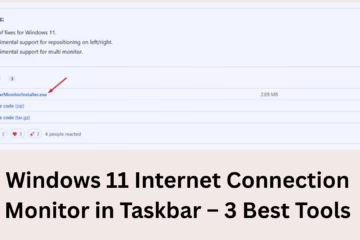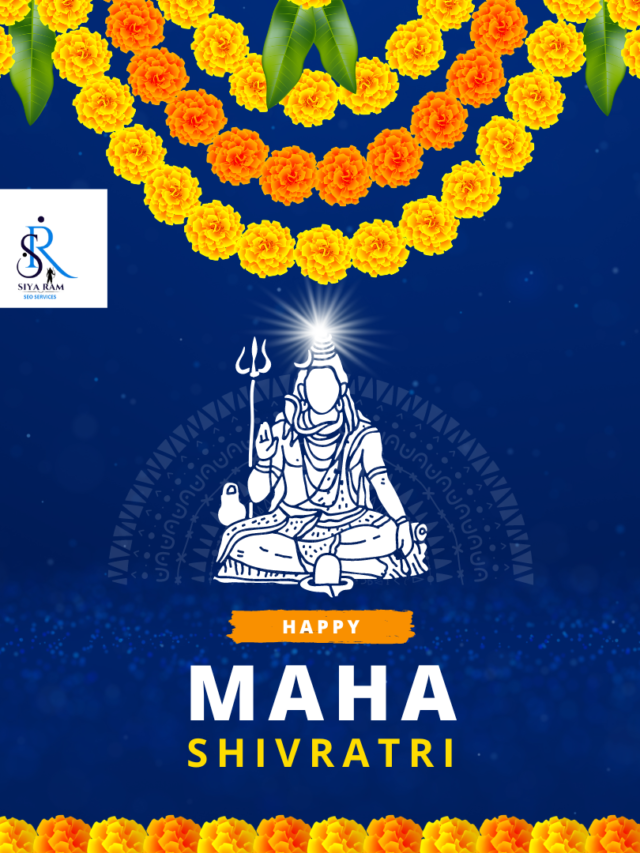In today’s digital age, the use of Snapchat Stickers and WhatsApp Stickers is increasing rapidly. But many people do not know how they can use Snapchat Stickers in WhatsApp. In this article, we will tell you easy and effective ways, through which you can save Snapchat Stickers to WhatsApp.
Why do you need to save Snapchat Stickers to WhatsApp?
Snapchat stickers are unique and creative. Using them on a platform like WhatsApp makes chats more fun and personal. Therefore, many users wish that they could use their favorite Snapchat Stickers in WhatsApp as well.
Easy Way to Save Snapchat Stickers to WhatsApp
We have presented this process for you in a simple and step-by-step manner.
Step 1: Open Snapchat App
First of all, open your Snapchat App.
1. Find your sticker that you want to save.
2. Tap and hold the sticker so that you see the options.
Step 2: Save the sticker to the gallery
1. Select the “Save to Camera Roll” option to save the sticker to the gallery.
2. The sticker will now be saved to your gallery.
Step 3: Edit the sticker to make it transparent
It may be necessary to edit the Snapchat stickers before using them in WhatsApp. For this, you can use the following apps:
Canva
Remove.bg
Background Eraser
How to:
1. Upload the saved sticker to these apps.
2. Remove the background of the sticker and save it in transparent PNG format.
How to upload stickers to WhatsApp?
Step 4: Install the Sticker App for WhatsApp
To add stickers to WhatsApp, you will need a third-party application.
1. Download apps like “Personal Stickers for WhatsApp” or “Sticker Maker”.
2. Upload your edited stickers to these apps.
Step 5: Create a Sticker Pack
1. In the Sticker Maker app, select the “Create a New Sticker Pack” option.
2. Add your edited stickers to it.
3. Save the sticker pack and add it to WhatsApp.
Step 6: Use the stickers in WhatsApp
1. Now open WhatsApp.
2. Go to a chat and tap on the Sticker Section.
3. The Snapchat stickers you added will now be available.
Tips to save Snapchat stickers in WhatsApp
Use the correct format: Make sure the sticker format is PNG so that it looks transparent.
Maintain quality: Do not let the quality of the sticker deteriorate while editing it.
Number of stickers: Add a maximum of 30 stickers at a time.
Is this process safe?
Yes, this process is completely safe, provided you use trusted apps and websites. Avoid downloading any unknown apps.
Conclusion
Adding Snapchat Stickers to WhatsApp is an easy and effective process. Not only will it make your chats more fun, but you will also be able to show off your personal style. Follow the steps mentioned above and make your WhatsApp chats unique.
FAQ: Questions about saving Snapchat Stickers to WhatsApp
Q1: Can I use all Snapchat Stickers in WhatsApp?
A: Yes, you can use all Snapchat Stickers in WhatsApp, but you need to save and edit them first and then add them to WhatsApp through a third-party application.
Q2: How to remove the background of Snapchat Stickers?
A: You can remove the background of Snapchat Stickers by using apps like Remove.bg, Canva, or Background Eraser. This helps to make the stickers transparent.
Q3: Do I need a third-party application to add stickers to WhatsApp?
Answer: Yes, you will need an app like “Personal Stickers for WhatsApp” or “Sticker Maker” that helps you import stickers to WhatsApp.
Question 4: I don’t see the option to save Snapchat Stickers to Gallery, what do I do?
Answer: If the “Save to Camera Roll” option is not available, you can take a screenshot and crop it. After that, use editing apps to remove the background.
Question 5: Is this process free?
Answer: Yes, most of the apps and tools are available for free. However, some advanced features may require a premium subscription.
Question 6: Does this process work on all smartphones?
Answer: Yes, this process works on both Android and iOS devices. Make sure your device has enough storage and the latest software version.
Question 7: Is there a limit on adding stickers to WhatsApp?
Answer: Yes, you can add up to 30 stickers to a sticker pack at a time. If you need more stickers, create a new sticker pack.
Question 8: Can I use Snapchat Stickers created by someone else?
Answer: Yes, but make sure you use them for non-commercial purposes and do not violate copyrights.
Question 9: Can my Snapchat account face any threats?
Answer: No, as long as you are using official apps and tools, your account is safe. Avoid using any third-party unofficial tools.
Question 10: Is a computer required to remove background?
Answer: No, you can remove background using mobile apps as well. The process is fast and easy.