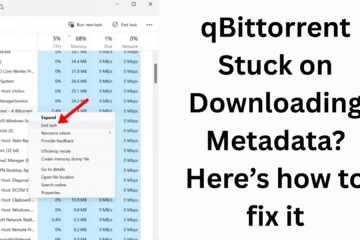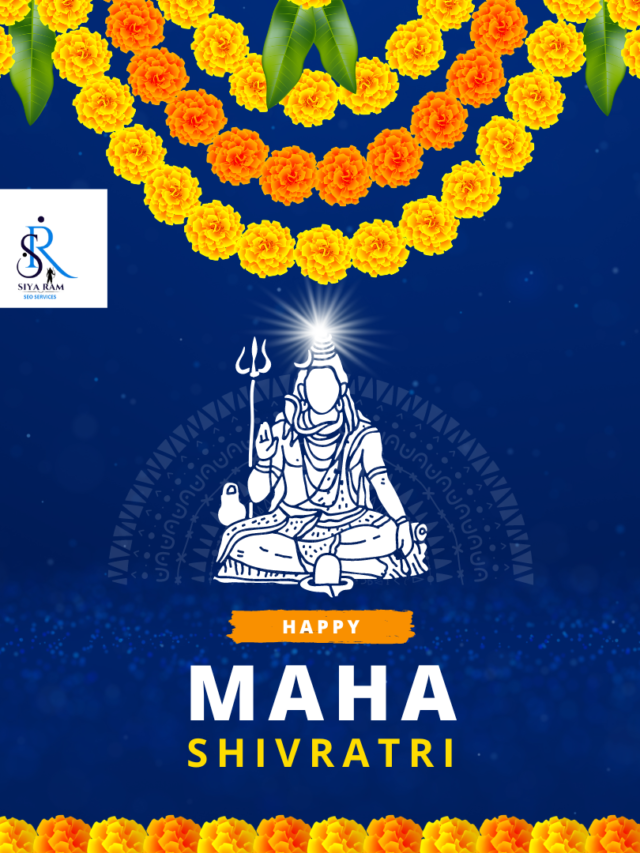To improve the performance of your computer, cleaning and optimizing your PC from time to time is very important. Many times, unwanted files, registry errors, and useless data accumulate in our system, which slows down the system. To fix this, we have prepared a list of 10 best free PC optimization software and tools. These tools will help make your system fast and efficient.
1. CCleaner
CCleaner is one of the most popular and useful PC optimization tools.
Key Features:
Junk files and temporary file cleaning.
Fix registry problems.
Deleting browser history and cache.
Availability:
For Windows and Mac.
2. Advanced SystemCare
This tool is an all-in-one PC tuneup software.
Key Features:
Deep cleaning and system boost.
Real-time system monitoring.
Privacy protection.
Availability:
Free and premium versions.
3. Ashampoo WinOptimizer
Ashampoo WinOptimizer is a powerful tool designed to give your system better performance.
Key Features:
Making the system faster.
Analyzing disk space.
Cleaning internet tracks.
Availability:
For Windows.
4. Glary Utilities
Glary Utilities is a user-friendly optimization software.
Key Features:
20+ system tools.
Registry repair.
Duplicate file detection.
Availability:
Free and Pro versions.
5. Wise Care 365
Wise Care 365 is an all-rounder PC maintenance tool.
Key Features:
Junk files cleaning.
System protection.
Real-time performance monitor.
Availability:
For Windows.
6. BleachBit
It is an open-source tool that frees the system from unnecessary files.
Key Features:
Junk and cache files elimination.
Disk space recovery.
Multiple platform support.
Availability:
Windows and Linux.
7. Razer Cortex
This is the most suitable tool for gaming enthusiasts.
Key Features:
Boosting gaming performance.
Improving system speed.
RAM optimization.
Availability:
Free download.
8. SlimCleaner Free
SlimCleaner Free is a cloud-based optimization tool.
Key Features:
Real-time feedback.
Removing unnecessary programs.
Startup manager.
Availability:
Windows.
9. Iolo System Mechanic
This tool is great for keeping your system fast and stable.
Key Features:
Junk file removal.
Internet speed boost.
Registry cleanup.
Availability:
Free and paid versions.
10. AVG TuneUp
AVG TuneUp is a great option for optimizing and cleaning your system.
Key Features:
Automatic maintenance.
Battery saving.
Junk files and duplicate removal.
Availability:
Windows and Mac.
Conclusion
With the help of these free PC optimization tools, you can not only improve the performance of your system but also increase its lifespan. Select the appropriate tool according to your PC’s condition and use it.
Frequently Asked Questions (FAQ)
1. What is PC optimization software?
PC optimization software are tools that help improve the speed, performance, and efficiency of your computer. This software works by removing junk files, registry errors, and unnecessary programs.
2. Are free PC optimization tools safe?
Yes, most free PC optimization tools are safe, but only download them from trusted sources. Downloading tools from unsafe sources may introduce malware or viruses to your system.
3. Which PC optimization software is best?
This depends on your usage needs. Tools like CCleaner, Advanced SystemCare, and Glary Utilities are suitable for most users.
4. How often should I optimize my PC?
Cleaning and optimizing a PC once every month is enough. Do it more often if you use heavy software or work with large files.
5. Can this software speed up my computer?
Yes, this software can increase the speed and performance of your computer by removing junk files and unnecessary data.
6. Do these tools protect privacy?
Some tools like Advanced SystemCare and CCleaner protect your privacy by removing browser history and other sensitive data.
7. Are these software helpful for gaming?
Yes, tools like Razer Cortex are specifically designed to improve gaming performance.
8. Are free tools as good as paid tools?
Free tools are good for basic cleaning and optimization. However, premium tools have more advanced features like real-time monitoring and deep registry cleaning.
9. Should I use every PC optimization tool?
No, you should choose the right tool according to your usage and needs. A good all-rounder tool like Wise Care 365 or Iolo System Mechanic can be enough.
10. Is it easy to install this software?
Yes, it is extremely easy to install this software. You only need to download from their official website and follow the instructions on the screen.
If you have more questions, you can contact us.