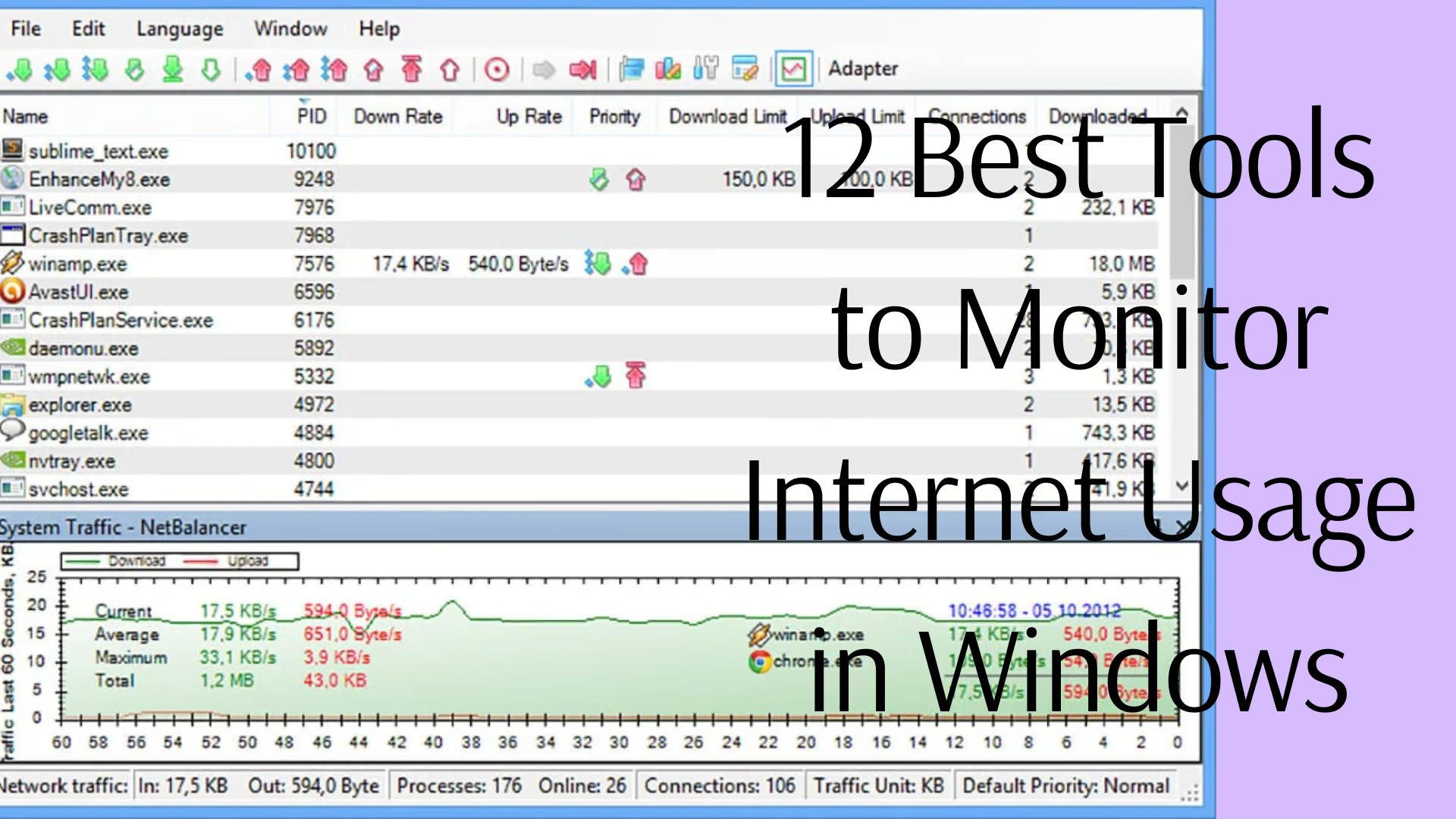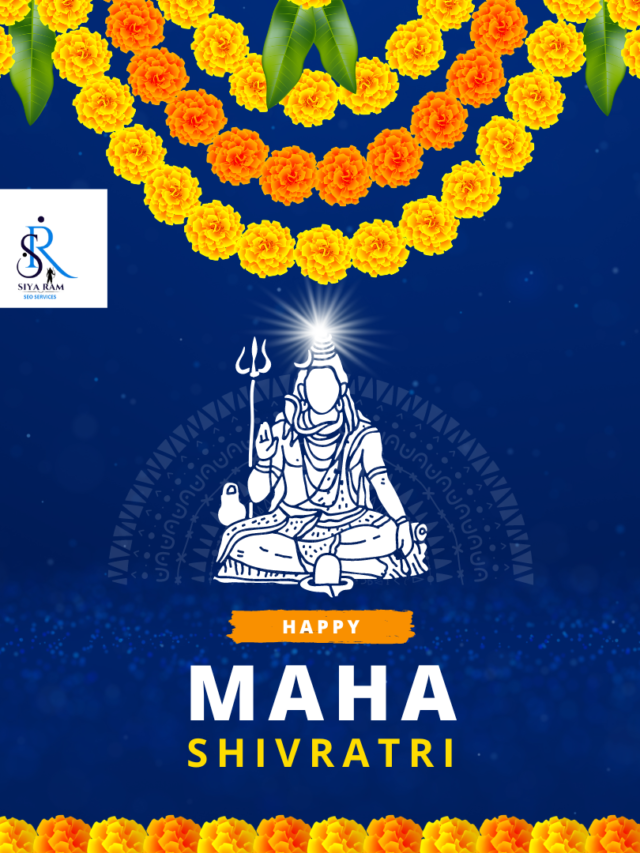With the increasing use of the internet, monitoring internet usage has become extremely important. It not only helps in controlling data consumption but also monitors network speed, security, and other aspects of usage. If you are looking for the best tools to monitor internet usage on Windows, then this article is for you. Here we will tell you about the 12 best tools that can monitor your internet usage efficiently.
1. GlassWire
GlassWire is a popular network monitoring tool that tracks your data usage in real-time.
Key Features:
- Graphical interface of data usage.
- Information of data consumption by apps.
- Identification of unauthorized network activities.
This tool is extremely useful for keeping a complete eye on your network activities.
2. NetBalancer
NetBalancer is suitable for users who need better bandwidth management.
Key Features:
- Prioritization of download and upload speeds.
- Detailed view of network traffic.
It is mainly used for tasks with heavy network usage.
3. BitMeter OS
BitMeter OS is an open-source tool that monitors your data usage in real time.
Key features:
- Real-time data graphs.
- Facility to export usage reports.
This tool is especially beneficial for users who prefer free software.
4. DU Meter
DU Meter is a highly reliable tool that helps measure network usage.
Key features:
- Detailed data usage reports.
- Custom alerts and notifications.
This software is suitable for both personal and business use.
5. NetWorx
NetWorx is a simple but effective network monitoring tool.
Key features:
- Setting data usage limits.
- Measuring download and upload speeds.
- This tool can be used with ease.
6. PRTG Network Monitor
PRTG Network Monitor is a comprehensive network monitoring software.
Key Features:
- Detailed information on network performance.
- Multiple sensor support.
- It is useful for managing large networks.
7. Bandwidth Monitor
Bandwidth Monitor is a great option for tracking your internet data usage.
Key Features:
- Accurate bandwidth measurements.
- Graphical reports.
- This tool is ideal for small network monitoring.
8. Wireshark
Wireshark is an advanced network monitoring tool that analyzes data packets.
Key Features:
- Real-time packet capturing.
- Data analysis.
- It is mainly used by IT experts.
9. NetLimiter
NetLimiter is a user-friendly tool that controls network traffic.
Key Features:
- Set limits on data usage.
- Real-time traffic monitoring.
- This tool helps you keep your network under control.
10. SolarWinds Real-Time Bandwidth Monitor
SolarWinds Real-Time Bandwidth Monitor is used to monitor bandwidth consumption.
Key Features:
- Real-time data tracking.
- Custom alerts.
It is an extremely useful tool for large networks.
11. Nagios
Nagios is a powerful network monitoring tool.
Key Features:
- Quick resolution of network problems.
- Real-time monitoring.
It is mainly used at the enterprise level.
12. ManageEngine NetFlow Analyzer
ManageEngine NetFlow Analyzer provides an in-depth analysis of bandwidth consumption.
Key Features:
- Traffic analysis.
- Custom reports.
This tool is extremely effective for network management.
Conclusion
By using these tools to monitor internet usage on Windows, you can not only control your data but also make your network secure and efficient. Each tool has its features and uses, so choose the right one based on your needs.
Frequently Asked Questions (FAQs) for Monitoring Internet Usage in Windows
Question 1: Can I use these tools on a business network?
Answer: Yes, many tools such as SolarWinds Real-Time Bandwidth Monitor and ManageEngine NetFlow Analyzer are specifically designed for business networks.
Question 2: Can I increase internet speed with these tools?
Answer: These tools do not directly increase internet speed, but they can improve network efficiency by better-managing bandwidth.
Question 3: Are these tools safe?
Answer: Most tools are safe, but it is important to download them from trusted sources.
Question 4: Do these tools ensure the privacy of my data?
Answer: Yes, most tools prioritize your privacy. Still, it is advisable to read the privacy policy of any tool before using it.
Question 5: Can these tools monitor both Wi-Fi and mobile data?
Answer: Yes, these tools can track both Wi-Fi and mobile data usage, provided they are connected to your device.
Question 6: Can I use these tools for multiple-device monitoring?
Answer: Some tools like PRTG Network Monitor and Nagios offer multiple-device monitoring.