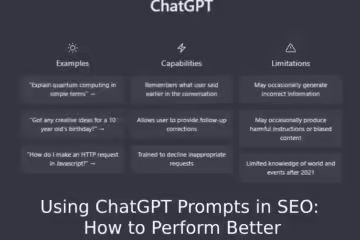Local SEO is extremely important for your business, especially if you target customers in your local area. Here we will talk about 13 tools you should include in your local SEO strategy.
1. Google My Business
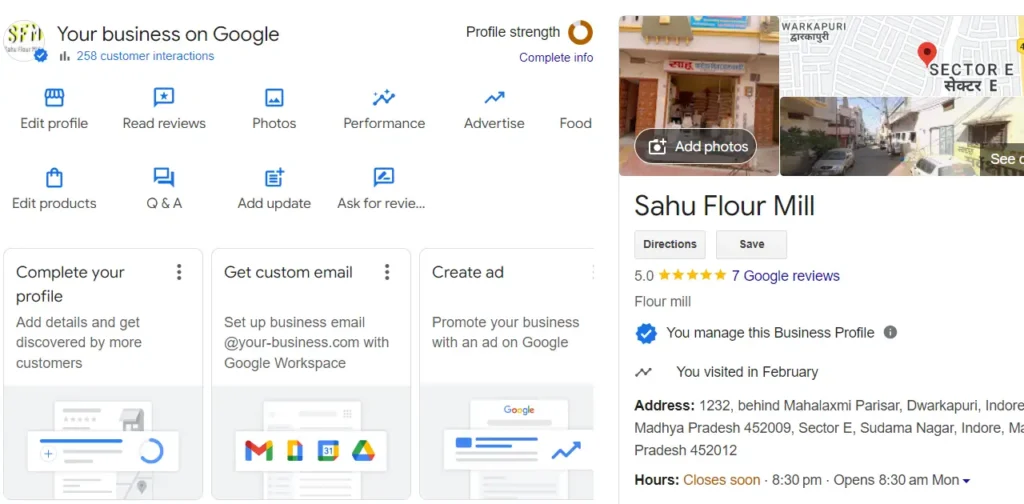
Google My Business is a free and essential tool that allows you to manage your business listings on Google Search and Google Maps. It is the most important tool for your local SEO.
Importance of Google My Business
1. Increasing business visibility: Creating and managing your listing on Google My Business increases the visibility of your business. When people search for services or products in your area, your listing appears in Google Search and Maps.
2. Customer interaction: This tool lets you interact directly with your customers. Customers can leave reviews on your business, and you can respond to those reviews. This helps improve your customer service.
3. Information accuracy: On Google My Business, you can update your business information such as address, phone number, website, and operating hours. This ensures that your customers get the right information.
4. Photo and video uploads: You can upload photos and videos of your business, giving customers a visual idea of your business.
5. Insights: Through the Google My Business Insights tool, you can see how many people are viewing your listing, where they are coming from, and how they are interacting with your listing. This data helps you improve your marketing strategy.
How to set up Google My Business
1. Sign in: Sign in to [Google My Business](https://www.google.com/business/) with your Google account.
2. Add business details: Fill in your business name, address, and other information.
3. Verify: Google will send a code to verify your business. You have to enter this code in your Google My Business account.
4. Update and manage: After verification, you can update and manage your business listing.
Tips to make the most of Google My Business
1. Accurate and detailed information: Keep your business information accurate and detailed. This is useful for your customers and also improves Google search rankings.
2. Respond to reviews: Reply to your customer reviews, whether they are positive or negative. This shows your customers that you value their feedback.
3. Update photos and videos regularly: Keep uploading new photos and videos so that your customers get the latest information about your business.
4. Use the post feature: Use the Google My Business post feature to let your customers know about updates, offers, and events.
2. Moz Local

Moz Local is a powerful tool that helps you manage and optimize your business’s local listings. It ensures that your business information is accurate and consistent across various online directories and platforms.
Importance of Moz Local
1. Managing Local Listings: Moz Local allows you to manage all your business’s local listings from a single platform. It updates and synchronizes your listings across various directories.
2. Data Consistency: Moz Local keeps your business information consistent across all platforms. This gives your customers the right information and improves your local search rankings.
3. Review Management: Moz Local tracks and manages your business’s reviews. It helps you monitor and respond to reviews received across various platforms.
4. Local SEO Analytics: This tool allows you to track your local SEO performance through various metrics. You can see how your listings are performing and what kind of improvements are needed.
How to set up Moz Local
1. Sign up: Visit the [Moz Local](https://moz.com/products/local) website and create an account.
2. Add business information: Fill in your business name, address, phone number, and other information.
3. Synchronize listings: Moz Local will synchronize your business information across various online directories.
4. Track reviews and analytics: Track and manage your reviews, and analyze your local SEO performance.
Tips to make the most of Moz Local
1. Keep all listings updated: Make sure all your listings have accurate and up-to-date information.
2. Monitor reviews: Monitor and respond to your reviews regularly.
3. Use data analytics: Track your performance using Moz Local’s analytics tools and take the necessary steps to improve.
4. Upload photos and videos: Upload photos and videos to make your listings visually appealing.
3. BrightLocal

BrightLocal is an all-in-one platform known for local SEO reporting and tracking. It helps you with local search rankings, audit reports, and review management.
Importance of BrightLocal
1. Local Ranking Tracking: BrightLocal allows you to track your business’s local search rankings. You can see how your website is performing on different keywords.
2. Audit Reports: This tool performs a local SEO audit of your website and gives you suggestions for improvement. It analyzes your site’s on-page and off-page SEO.
3. Review Management: BrightLocal tracks and manages your business’s reviews across different platforms. You can view and respond to all reviews from a single dashboard.
4. Citation Building: BrightLocal helps you find and build new citations for your business, improving your local search rankings.
5. Custom Reports: This tool allows you to create custom reports that you can share with your clients or team.
How to Set Up BrightLocal
1. Sign Up: Visit the [BrightLocal](https://www.brightlocal.com/) website and create an account.
2. Add Business Info: Fill in your business name, address, and other details.
3. Set Up Ranking Tracking: Add your target keywords and set up ranking tracking.
4. Generate Audit Reports: Audit your website and get suggestions for improvement.
5. Track and Manage Reviews: Track and manage reviews received across various platforms.
Tips to make the most of BrightLocal
1. Perform regular audits: Audit your website regularly so you can update your SEO strategy.
2. Respond to reviews: Reply to your customer reviews and value their feedback.
3. Create custom reports: Create custom reports and share them with your team or clients so they can understand your SEO performance.
4. Focus on citation building: Find and build new citations to improve your local search rankings.
4. SEMrush

SEMrush is a versatile digital marketing tool that helps you improve your business’s online presence. The tool is useful for a variety of digital marketing tasks, including local SEO, such as keyword research, backlink analysis, and site auditing.
Importance of SEMrush
1. Keyword Research: SEMrush’s keyword research tool helps you find keywords that are most relevant to your local audience. The tool analyzes keyword search volume, difficulty, and CPC.
2. Local Ranking Tracking: SEMrush lets you track your website’s local search rankings. You can see what kind of rankings your site is getting for different keywords.
3. Backlink Analysis: This tool tracks and analyzes your website’s backlinks. You can see which websites are linking to your site and their quality.
4. Site Audit: SEMrush performs a complete SEO audit of your website. It finds technical issues with the site and makes suggestions for improvement.
5. Local SEO Tool: SEMrush’s Local SEO Tool helps you track and improve your business’s local search engine performance. This tool helps you manage and optimize local listings.
How to Set Up SEMrush
1. Sign Up: Visit the [SEMrush](https://www.semrush.com/) website and create an account.
2. Set Up a Project: Create a project for your business and add your website information.
3. Keyword Research: Find your target keywords and analyze their search volume, difficulty, and CPC.
4. Track Rankings: Track your website rankings and see how your site is performing.
5. Perform Site Audits: Perform a complete SEO audit of your website and get suggestions for improvement.
Tips to Make the Most of SEMrush
1. Perform Regular Keyword Research: Perform keyword research regularly to update your SEO strategy.
2. Check the Quality of Backlinks: Regularly check the quality of your website’s backlinks and remove bad backlinks.
3. Perform Regular Site Audits: Perform SEO audits of your website regularly so that you can fix any technical issues in time.
4. Optimize Local Listings: Optimize your local listings to improve your local search rankings.
5. Yext

Yext is a powerful tool that lets you manage your business listings across different online directories and platforms. This is important for your local SEO as it ensures that your business information is accurate and consistent everywhere.
Importance of Yext
1. Data Consistency: Yext keeps your business information consistent across all online platforms. This ensures that your customers get the right information everywhere, whether they are on Google, Yahoo, Bing, or any other directory.
2. Review Management: Yext lets you track and manage reviews across different platforms. You can monitor and respond to reviews, thereby strengthening your online reputation.
3. Listing Synchronization: This tool synchronizes your business listings across different directories, keeping your information consistent and updated everywhere.
4. Location Pages: Yext lets you create location pages on your website, giving your customers accurate information about your different branches.
5. Analytics: Through the Yext Analytics tool, you can see how your listings are performing, how many people are viewing your listings, and what type of interaction is taking place.
How to set up Yext
1. Sign up: Go to the [Yext](https://www.yext.com/) website and create an account.
2. Add business information: Fill in your business name, address, phone number, website, and other information.
3. Set up listing synchronization: Yext will synchronize your business information across various online directories.
4. Track and manage reviews: Track and manage reviews received across various platforms.
5. Create location pages: Create location pages on your website so that customers can get accurate information about your various branches.
Tips to make the most of Yext
1. Keep all listings updated: Make sure that the information on all your listings is correct and updated.
2. Respond to reviews: Reply to your customers’ reviews and value their feedback.
3. Use data analytics: Track your performance using Yext’s analytics tools and take the necessary steps to improve.
4. Optimize location pages: Make your location pages SEO-friendly so that they rank better in search engines.
6. ReviewTrackers
ReviewTrackers is an excellent tool that helps you track, manage, and analyze online reviews of your business. This tool is important for local SEO as it helps you effectively manage your customer feedback, thereby improving your online reputation and search rankings.
Importance of ReviewTrackers
1. Review Tracking: ReviewTrackers allows you to track reviews received on various platforms such as Google, Facebook, Yelp, and others on a single dashboard. This allows you to view and manage all reviews in one place.
2. Review Analysis: This tool analyzes your reviews and provides you with important insights. It tells you what your customers think and which aspects of your business need improvement.
3. Review Response: ReviewTrackers lets you respond to reviews received on various platforms. You can respond to reviews directly from your dashboard, thereby increasing your customer engagement.
4. Review Generation: This tool helps you get more reviews from your customers. You can encourage your customers to leave reviews, thereby strengthening your online presence.
5. Analytics and Reporting: ReviewTrackers’ analytics tools allow you to analyze review data and create custom reports. This allows you to track your performance and create strategies for improvement.
How to set up ReviewTrackers
1. Sign up: Visit the [ReviewTrackers](https://www.reviewtrackers.com/) website and create an account.
2. Add business information: Fill in your business name, address, and other details.
3. Connect review platforms: Connect multiple review platforms (e.g. Google, Facebook, Yelp) to your ReviewTrackers account.
4. Track reviews: Track reviews from multiple platforms on your dashboard.
5. Respond and analyze: Respond to and analyze reviews.
Tips to get the most out of ReviewTrackers
1. Check reviews regularly: Make sure you’re checking and responding to your reviews regularly.
2. Focus on review analysis: Analyze reviews so you can understand what your customers think and what aspects of your business need improvement.
3. Encourage review generation: Encourage your customers to leave reviews. This improves your online presence and search rankings.
4. Create Custom Reports: Track your performance and create strategies for improvement by creating custom reports.
7. Whitespark
Whitespark is a leading local SEO tool that helps you improve your business’s online presence. The tool is particularly known for citation building, review management, and local ranking tracking.
Importance of Whitespark
1. Citation Building: Whitespark helps you find and build new citations for your business. Citations play a vital role in improving your local search rankings.
2. Review Management: Whitespark’s review management tool allows you to track and manage reviews received on various platforms. You can monitor and respond to reviews, thereby strengthening your online reputation.
3. Local Ranking Tracking: Whitespark allows you to track your website’s local search rankings. You can see what kind of rankings your site is getting for different keywords.
4. Local SEO Audit: This tool performs a local SEO audit of your website and gives you suggestions for improvement. It analyzes your site’s on-page and off-page SEO.
5. Local Listing Finder: Whitespark’s Local Listing Finder tool helps you find out how your business information is appearing on various directories and where improvements are needed.
How to set up Whitespark
1. Sign up: Visit the [Whitespark](https://whitespark.ca/) website and create an account.
2. Add business information: Fill in your business name, address, phone number, and other information.
3. Start citation building: Find and build new citations using Whitespark’s citation-building tool.
4. Manage reviews: Track and manage reviews received across various platforms.
5. Track Rankings: Track your website rankings and see how your site is performing.
6. Perform SEO Audits: Perform a thorough SEO audit of your website and get suggestions for improvement.
Tips to make the most of Whitespark
1. Regular Citation Building: Regularly find and build new citations to improve your local search rankings.
2. Respond to Reviews: Respond to your customers’ reviews and value their feedback.
3. Use Data Analytics: Track your performance using Whitespark’s analytics tools and take the necessary steps to improve.
4. Keep Local Listings Updated: Make sure all your local listings information is correct and up to date.
5. Perform SEO Audits: Perform SEO audits of your website regularly so that you can fix any technical issues promptly.
8. Synup
Synup is a comprehensive local SEO and digital presence management tool that lets you manage your business’s online information across multiple platforms. The tool helps improve your local search rankings, manage reviews, and provide analytics.
Importance of Synup
1. Listing Management: Synup lets you manage your business’s information across 50+ online directories, search engines, and social media platforms. This ensures that your information is accurate and consistent across platforms.
2. Review Management: Synup lets you track and manage reviews across multiple platforms. You can respond to reviews right from your dashboard.
3. Analytics and Reporting: Synup’s analytics tool lets you track your performance and create custom reports. This lets you see how your listings and reviews are performing.
4. Local SEO Audit: Synup performs a local SEO audit of your website and makes suggestions for improvement. It analyzes your site’s on-page and off-page SEO.
5. Knowledge Graph: Synup’s Knowledge Graph tool distributes your website’s data across multiple platforms, improving your online presence and search rankings.
How to set up Synup
1. Sign up: Visit [Synup](https://synup.com/) website and create an account.
2. Add business details: Fill in your business name, address, phone number, website, and other details.
3. Set up listing management: Update your information on multiple directories using Synup’s listing management tool.
4. Manage reviews: Track and manage reviews received across multiple platforms.
5. Track Analytics: Track your performance and create custom reports using Synup’s analytics tools.
6. Perform SEO Audits: Perform a complete SEO audit of your website and get suggestions for improvement.
Tips to make the most of Synup
1. Regular Listing Updates: Ensure that all your listings’ information is accurate and up-to-date.
2. Respond to Reviews: Respond to your customers’ reviews and value their feedback.
3. Use Analytics: Track your performance and take necessary steps to improve using Synup’s analytics tools.
4. Regular SEO Audits: Perform regular SEO audits of your website so that you can address any technical issues on time.
5. Use Knowledge Graph: Distribute your business data across various platforms to improve your online presence and search rankings.
9. GeoRanker
GeoRanker is a powerful local SEO tool that lets you track and analyze your business’s search engine rankings across different locations. This tool is important for local SEO because it allows you to monitor your website’s performance across different geographic locations.
Importance of GeoRanker
1. Local Ranking Tracking: GeoRanker lets you track your website’s search engine rankings for different keywords and locations. This lets you know how your site is performing in different regions.
2. Keyword Research: GeoRanker’s keyword research tool helps you find keywords that are most relevant to your target audience. You can analyze the search volume and difficulty of location-specific keywords.
3. Citation Management: GeoRanker allows you to track and manage your business’s citations across multiple directories. This improves your local search rankings.
4. Local SEO Audit: This tool performs a local SEO audit of your website and makes suggestions for improvement. It analyzes your site’s on-page and off-page SEO.
5. Competitor Analysis: GeoRanker’s Competitor Analysis tool allows you to track your competitors’ rankings, keywords, and citations. This helps you improve your SEO strategy.
How to Set Up GeoRanker
1. Sign Up: Go to the [GeoRanker](https://www.georanker.com/) website and create an account.
2. Add Business Information: Enter your business name, address, phone number, and other information.
3. Track local rankings: Track your website’s rankings for different keywords and locations using GeoRanker’s local ranking tracking tool.
4. Perform keyword research: Find your target keywords and analyze their search volume, difficulty, and CPC.
5. Manage citations: Track and manage your citations across different directories.
6. Perform SEO audit: Perform a complete SEO audit of your website and get suggestions for improvement.
7. Perform competitor analysis: Track your competitors’ rankings, keywords, and citations and improve your SEO strategy.
Tips to make the most of GeoRanker
1. Track rankings regularly: Track your website’s rankings regularly so you can know how your site is performing in different locations.
2. Perform keyword research: Find keywords relevant to your target audience and analyze their search volume and difficulty.
3. Manage citations: Make sure your citation information is accurate and up-to-date.
4. Perform competitor analysis: Track your competitors’ rankings, keywords, and citations and improve your SEO strategy.
5. Perform regular SEO audits: Perform regular SEO audits of your website so you can fix any technical issues on time.
10. Chatmeter
Chatmeter is a complete local SEO and reputation management tool that helps you track, manage, and optimize your business’s online presence. The tool specifically focuses on review management, location data management, and analytics, helping you improve your local marketing strategies.
Importance of Chatmeter
1. Review Management: Chatmeter allows you to track and manage reviews across various platforms. You can reply to reviews, analyze reviews, and receive feedback from customers.
2. Location Data Management: The tool helps keep your business information accurate and consistent across various online directories and platforms. This ensures that your information is consistent everywhere.
3. Competitor Analysis: Chatmeter’s Competitor Analysis tool allows you to track your competitors’ reviews, rankings, and marketing strategies. This lets you know where you stand against your competitors.
4. Reporting and Analytics: Chatmeter provides you with analytics of your performance through various data points. You can understand the impact of your marketing strategies and get suggestions for improvement.
5. Citation Management: Chatmeter allows you to track and manage citations for your business. This ensures that your citation information is accurate and up to date.
How to Set Up Chatmeter
1. Sign Up: Visit the [Chatmeter](https://www.chatmeter.com/) website and create an account.
2. Add business information: Fill in your business name, address, phone number, website, and other details.
3. Track reviews: Track and manage reviews across various platforms.
4. Manage location data: Update your business information across various directories.
5. Perform competitor analysis: Track your competitors’ reviews and marketing strategies.
6. Use analytics: Track your performance and create reports using Chatmeter’s analytics tools.
Tips to get the most out of Chatmeter
1. Check reviews regularly: Make sure you’re checking and responding to your reviews regularly.
2. Use data analytics: Track your performance using Chatmeter’s analytics tools and take the necessary steps to improve.
3. Manage citations: Keep your citation information accurate and updated to improve your local SEO.
4. Perform a competitor analysis: Track your competitors’ strategies and find ways to apply them to your business.
5. Use reports: Use the reports provided by Chatmeter to track your business’s progress.
11. Local SEO Checklist
Local SEO is an important strategy for increasing your website’s visibility, especially if you do business in a particular area. Here’s a local SEO checklist you can use to improve your site’s performance.
1. Setup Google My Business
- Fill in your business information: Enter your business name, address, phone number, and website URL.
- Add categories: Choose the appropriate categories for your business.
- Business Description: Write a concise and impactful description.
- Upload photos and videos: Add high-quality photos and videos of your business.
- Encourage reviews: Ask customers to leave reviews and respond to them.
2. Website optimization
- Research local keywords: Find keywords relevant to your target audience.
On-page SEO:
- Include keywords in title tags and meta descriptions.
- Use H1, and H2 tags correctly.
- Create content using local keywords.
- NAP information: Make sure your name, address, and phone number are correct on every page.
- Site speed: Improve your website’s loading speed.
- Mobile-friendly design: Make sure your website works correctly on mobile.
3. Local Listings and Citations
Listing in directories: List your business in major online directories, such as Yelp, Bing Places, etc.
Citations consistency: Make sure your NAP information is consistent across platforms.
4. Reviews and reputation management
Track reviews: Track reviews received across different platforms.
Respond to Reviews: Respond to customer reviews positively and professionally.
Handle Negative Reviews: Positively address negative reviews.
5. Local Content Marketing
Blog Posts: Write blog posts on topics related to your area.
Events and Promotions: Share information about local events and promotions related to your business.
6. Social Media Presence
Be Active on Social Media Platforms: Create accounts for your business on platforms like Facebook, Instagram, and Twitter.
Local Focused Content: Share content for local audiences.
7. Analytics and Tracking
- Set Up Google Analytics: Use Google Analytics to monitor your website traffic.
- Google Search Console: Get insights into your website’s performance and rankings.
- Create Reports: Keep track of your local SEO performance and create reports regularly.
12. Ubersuggest
Ubersuggest is a comprehensive SEO and marketing tool used for keyword research, competitor analysis, and content ideas. It is specifically designed for small businesses and bloggers to improve their online presence.
Importance of Ubersuggest
1. Keyword Research: Ubersuggest lets you find targeted keywords. You can get information about their search volume, difficulty, and CPC.
2. Competitor Analysis: This tool allows you to analyze your competitors’ websites. You can see which of their keywords are working and how they are ranking.
3. Content Ideas: Ubersuggest provides content ideas for your targeted keywords. This allows you to write articles on new and relevant topics for your blog or website.
4. On-page SEO analysis: This tool provides an on-page SEO checklist for your website, allowing you to improve your website’s performance.
5. Link building: Ubersuggest helps you find potential opportunities for backlinks. It gives information about the sites that are giving backlinks to your competitors.
How to set up Ubersuggest
1. Sign up: Visit the [Ubersuggest](https://neilpatel.com/ubersuggest/) website and create an account.
2. Search keywords: Search for your target keywords in the tool’s dashboard and get information on their search volume, difficulty, and CPC.
3. Competitor analysis: Enter the URL of your competitor’s website and analyze their performance.
4. Get content ideas: Find content ideas for your target keywords and implement them on your website.
5. Perform on-page SEO analysis: Check your website’s on-page SEO and get suggestions for improvement.
6. Find link-building opportunities: Analyze your competitors’ backlinks and identify potential link-building opportunities.
Tips to make the most of Ubersuggest
1. Perform regular keyword research: Perform keyword research regularly to understand new trends in your industry.
2. Create a content calendar: Create a content calendar using the content ideas provided by Ubersuggest.
3. Perform SEO audit: Regularly perform SEO audit of your website and implement suggestions for improvement.
4. Pay attention to backlinks: Monitor your competitors’ backlinks and find potential link-building opportunities.
5. Use Reports: Use the reports provided by Ubersuggest so you can track the progress of your SEO efforts.
13. SERPstat
SERPstat is a complete SEO and digital marketing tool that helps you do search engine ranking, keyword research, and competitor analysis of your website. This tool is especially useful for businesses that want to implement various SEO strategies to increase their online visibility.
Importance of Serpstat
1. Keyword Research: SERPstat provides information on keyword search volume, difficulty, and trends. You can identify new keywords that are relevant to your target audience.
2. Search Engine Ranking Tracking: This tool tracks your website’s ranking for various keywords. You can see which keywords your site is ranking for and get suggestions to improve them.
3. Competitor Analysis: SERPstat lets you analyze your competitors’ SEO and PPC strategies. You can see their keywords, backlinks, and content performance.
4. On-page SEO analysis: This tool analyzes your website’s on-page SEO and gives suggestions for improvement. This ensures that your site is optimized for search engines.
5. Backlink analysis: SERPstat analyzes the quality and quantity of backlinks. It helps you identify potential link-building opportunities.
6. Content marketing: SERPstat gives you ideas and suggestions for content marketing. It helps optimize content with trending topics and relevant keywords.
How to set up SERPstat
1. Sign up: Visit the [SERPstat](https://serpstat.com/) website and create an account.
2. Search keywords: Search for your target keywords in the tool’s dashboard and get information on their search volume, difficulty, and trends.
3. Track rankings: Use SERPstat’s ranking tracking feature to track your website’s rankings for different keywords.
4. Perform competitor analysis: Enter your competitors’ URLs and analyze their SEO and PPC strategies.
5. Check on-page SEO: Analyze your website’s on-page SEO and get suggestions for improvement.
6. Perform backlink analysis: Analyze your and your competitors’ backlinks and identify potential link-building opportunities.
Tips to make the most of Serpstat
1. Perform regular keyword research: Perform regular keyword research to understand new keywords and trends in your industry.
2. Develop a content strategy: Develop a strong content strategy using the content ideas provided by SERPstat.
3. Perform SEO audits: Perform regular SEO audits of your website and implement suggestions for improvement.
4. Focus on backlinks: Monitor your and your competitors’ backlinks and find potential link-building opportunities.
5. Use reports: Use the reports provided by SERPstat so you can track the progress of your SEO efforts.
Using these 13 tools, you can strengthen your local SEO strategy and increase your business’s online presence. By incorporating these tools into your everyday SEO practice, you can perform better in your local market.
Conclusion
Choosing the right tools for local SEO is very important for your business. With the help of these tools, you can increase your local search rankings and attract more and more customers. Try these tools and take your business growth to new heights.
This blog post will help you improve your local SEO strategy. If you have any questions or suggestions, please let us know!