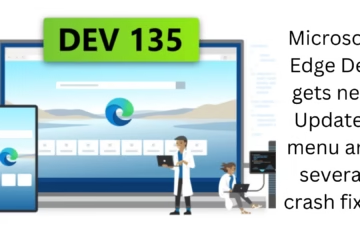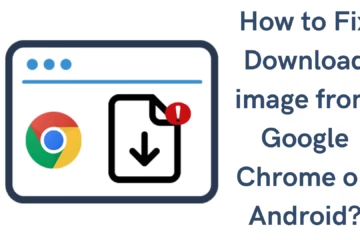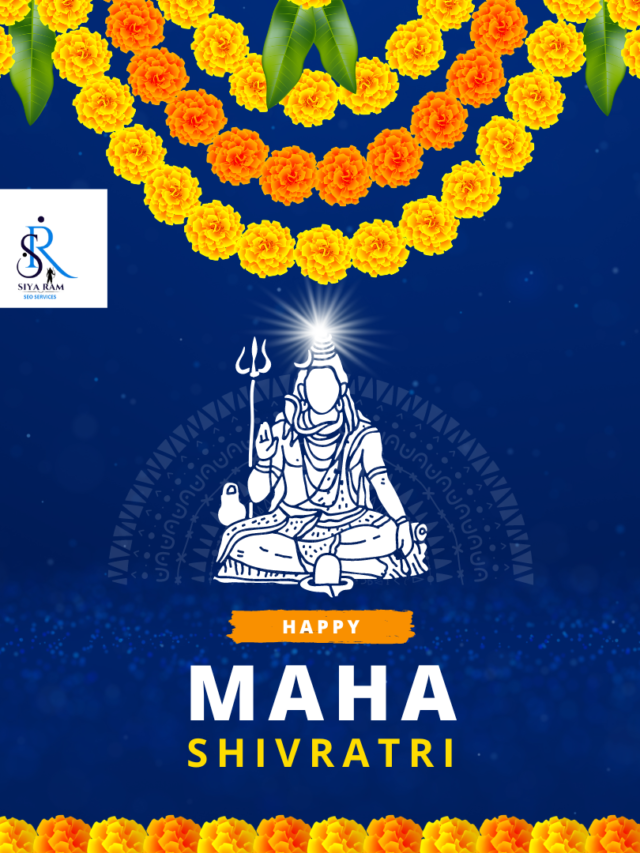Why is a thumbnail important?
Thumbnail plays an important role in the success of any video content. An attractive and professional thumbnail is very important to grab the attention of the audience. If you are an Android user, then you need to know which are the best thumbnail-maker apps in 2024.
1. Canva
Canva is a popular graphics design app that provides great tools for creating thumbnails.
- Special Features:
- Thousands of premium templates
- Easy to customize the interface
- Text effects and animation
- Price: Free version available, premium subscription ₹499/month.
2. Picsart
Picsart is known for its advanced photo editing tools and customization features.
- Special Features:
- Use of layers
- Background removal tool
- Hundreds of text and stickers.
- Price: Free and premium versions are available.
3. Adobe Express (formerly Adobe Spark)
Adobe Express is a perfect app for professional graphics design.
- Special Features:
- Inbuilt thumbnail templates
- Option for branded content
- Royalty-free image library.
- Price: ₹799/month.
4. Thumbnail Maker
This app is specially designed for YouTube creators.
- Special Features:
- Attractive templates
- Easy text-adding option
- Social media optimization.
- Price: ₹350/month.
5. Fotor
Fotor is an all-in-one photo editing and graphics design app.
- Special Features:
- Photo enhancement
- Filters and effects
- Advanced tools for thumbnail creation.
- Price: Free and premium versions are available.
6. Snapseed
Snapseed, developed by Google, is a powerful photo editing app.
- Special Features:
- Professional photo editing tools
- Customizable brushes and filters
- RAW support to optimize photos.
- Price: Completely free.
7. PixelLab
PixelLab is an excellent app for text editing and thumbnail design.
- Special Features:
- 3D text design
- Option to change image background
- Stylish fonts and effects.
- Price: Free.
8. Over (now GoDaddy Studio)
GoDaddy Studio is a popular app for creating professional graphics.
- Special Features:
- Custom logo designs
- Premium templates
- Color themes and text formatting.
- Price: ₹499/mo.
9. KineMaster
KineMaster is primarily known for video editing but it is also useful for thumbnail creation.
- Special Features:
- Layer based editing
- Filters to optimize background images
- Animation effects.
- Price: ₹299/mo.
10. Designer
Desygner is a simple yet powerful graphics design app.
- Special Features:
- Free templates
- Drag-and-drop editing
- High-resolution graphics.
- Price: ₹350/month.
11. PhotoDirector
PhotoDirector is an advanced app for photo editing and thumbnail designing.
- Special Features:
- AI background removal
- Multiple layer option
- Live photo effects.
- Price: ₹399/month.
12. Phonto
Phonto is mainly used for text design.
- Special Features:
- 200+ font styles
- Advanced options for customization
- Background image import.
- Price: Free.
13. Poster Maker
This app is ideal for poster and thumbnail design.
- Special Features:
- Customized graphics
- Premium image library
- Social media-friendly design.
- Price: ₹250/month.
14. Pixlr
Pixlr is a lightweight but effective photo editing app.
- Special Features:
- Autofix tools
- Professional effects
- Quick editing.
- Price: Free and premium versions.
15. Crello (now VistaCreate)
VistaCreate is a graphics designing app that promotes creativity.
- Special Features:
- Animated Templates
- User-friendly interface
- 50,000+ design elements.
- Price: ₹499/month.
Conclusion
All the above apps can prove to be the Best Android Thumbnail Maker in 2024. These apps will help you to improve the quality and presentation of your content.
FAQ: Best Android Thumbnail Maker Apps in 2024
Question 1: What is the use of thumbnail maker apps?
Answer: Thumbnail-maker apps are used to create attractive and professional thumbnails for YouTube, social media posts, and blogs. These apps provide the user with features like design, text, and image editing.
Question 2: Is it necessary to have graphics design experience to use these apps?
Answer: No, most apps like Canva, Thumbnail Maker, and Picsart provide a user-friendly interface. Even beginner users can easily create thumbnails without any graphics design experience.
Question 3: Which app is completely free?
Answer: Snapseed, Phonto, and PixelLab are completely free apps. However, the free version of some apps comes with basic features, while advanced features require a premium subscription.
Question 4: What is the best app for YouTube thumbnails?
Answer: Canva, Thumbnail Maker, and Picsart are the best apps for YouTube thumbnails as they offer attractive templates and customization options.
Question 5: Are these apps available in Hindi?
Answer: Yes, many apps like Canva, Picsart, and PixelLab support the Hindi language. You can change the language in the app settings.
Question 6: Can these apps be used to design social media posts?
Answer: Yes, most thumbnail-maker apps like Canva and Adobe Express are also useful for creating social media posts, banners, and infographics.
Question 7: How much do premium apps cost?
Answer: Premium apps can cost from ₹250 to ₹799/month, such as Canva Pro is available at ₹499/month, and Adobe Express at ₹799/month.
Question 8: Do these apps have a background removal feature?
Answer: Yes, apps like Picsart, PhotoDirector, and Adobe Express offer background removal features, so you can easily make your thumbnails look more professional.
Question 9: Can these apps be used offline?
Answer: Some apps like Snapseed and PixelLab are suitable for offline use, while Canva and Picsart require an internet connection for most of the features.
Q10: Can I use custom fonts in these apps?
Answer: Yes, most of the apps like PixelLab and Phonto provide the facility to upload custom fonts. You can use your favorite fonts.