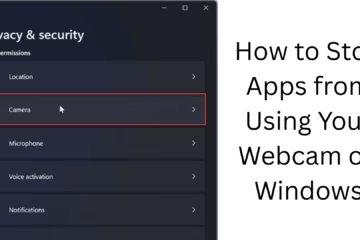Listening to the radio has always been a great way to get entertained and informed. In today’s digital age, listening to the radio does not require a physical radio set. There are now many great apps available on your Android smartphone that give you the best radio experience. Below we have compiled a list of 15 best radio apps that are available on your Android device.
1. TuneIn Radio
TuneIn Radio is one of the most popular radio apps available today.
Features:
Over 100,000 radio stations.
Live sports, news, music, and podcasts are available.
Streaming option in different languages.
Download: [Google Play Store](https://play.google.com)
2. iHeartRadio
iHeartRadio is another great radio app that is very beneficial for music lovers.
Features:
Millions of songs and radio stations.
Option to create customized playlists.
Ad-free experience with a premium subscription.
3. Radio FM
This app is especially famous for streaming classic radio.
Features:
30,000+ live radio stations.
Easy user interface.
Options of different genres and languages.
4. Spotify
Although Spotify is primarily a music app, it also offers radio stations.
Features:
Customized radio stations.
Ad-free experience in premium.
Millions of podcasts and songs.
5. Pandora
Pandora’s radio service is suitable for those who want to listen to music according to their choice.
Features:
Personalized radio stations.
Large collection of podcasts and music.
User-friendly interface.
6. Radio Online
This app gives the option to listen to radio stations from different countries.
Features:
Thousands of international radio channels.
Audio quality is of high level.
No extra charge.
7. Jango Radio
Jango Radio is an ad-free radio app that offers users customized playlists.
Features:
100% free streaming.
Radio stations across different genres.
Simple and fast interface.
8. MyTuner Radio
MyTuner Radio is another popular app that provides access to radio stations from around the world.
Features:
50,000+ radio stations.
News, music, and sports channels.
Podcast support.
9. Deezer
Deezer is for those who love listening to radio as well as on-demand music.
Features:
Over 56 million songs.
Personalized mixes.
Offline mode.
10. Audials Radio
Audials Radio app provides radio stations from different countries.
Features:
36,000+ radio channels.
Music recording option.
High-quality streaming.
11. Simple Radio
Simple Radio aims to provide an easy radio listening experience.
Features:
50,000+ radio stations.
No complicated setup.
Fast loading.
12. NPR One
This app is very useful for news and podcast listeners.
Features:
News-based radio.
Customized podcasts.
Content according to user interests.
13. Streema
Streema is an online radio app that covers both music and news.
Features:
Global radio stations.
Simple navigation.
Supports background play.
14. Radio Garden
The Radio Garden app gives you the experience of listening to live radio stations from around the world.
Features:
Browse radios around the globe.
Variety of international stations.
Intuitive interface.
15. AccuRadio
The AccuRadio app is specially designed for customized music.
Features:
50+ music categories.
Unlimited skips.
Stations as per user.
Conclusion
With the help of all these apps, you can listen to your favorite radio stations and music anywhere and anytime. Each app has its features, which make it different from others.
FAQ
1. What is a radio app?
A radio app is a digital application that allows you to listen to radio stations through the Internet. These apps provide access to radio channels from different countries and languages.
2. Are radio apps available for free?
Most radio apps are free to download and use, but some require a subscription for premium features, such as an ad-free experience or high-quality streaming.
3. Can I save my favorite songs in radio apps?
Some apps, such as Audials Radio and Deezer, allow users to record songs or create playlists. However, this feature is not available in every app.
4. Which radio app is best?
This depends on your needs. If you like to listen to live news and sports, TuneIn Radio is a good choice. For music lovers, Spotify and Pandora may be suitable.
5. Do radio apps work offline?
Some radio apps, such as Deezer, allow users to download songs offline. However, most radio apps require the internet to work.
6. Can I listen to podcasts on radio apps?
Yes, many radio apps, such as iHeartRadio, Spotify, and TuneIn Radio, offer podcast listening.
7. Do radio apps have ads?
The free version usually has ads. You can get rid of ads by getting a premium subscription.
8. How to download radio apps?
You can download radio apps from the Google Play Store or other trusted app stores. Just search for the app name, and click “Install”.
9. Do radio apps consume data?
Yes, radio apps use internet data while streaming. If you use high-quality streaming, data consumption may be high.
10. Do I have to sign in to use radio apps?
Some apps, such as Spotify and Pandora, require users to sign in. However, many apps also work without sign-in, such as Radio FM.