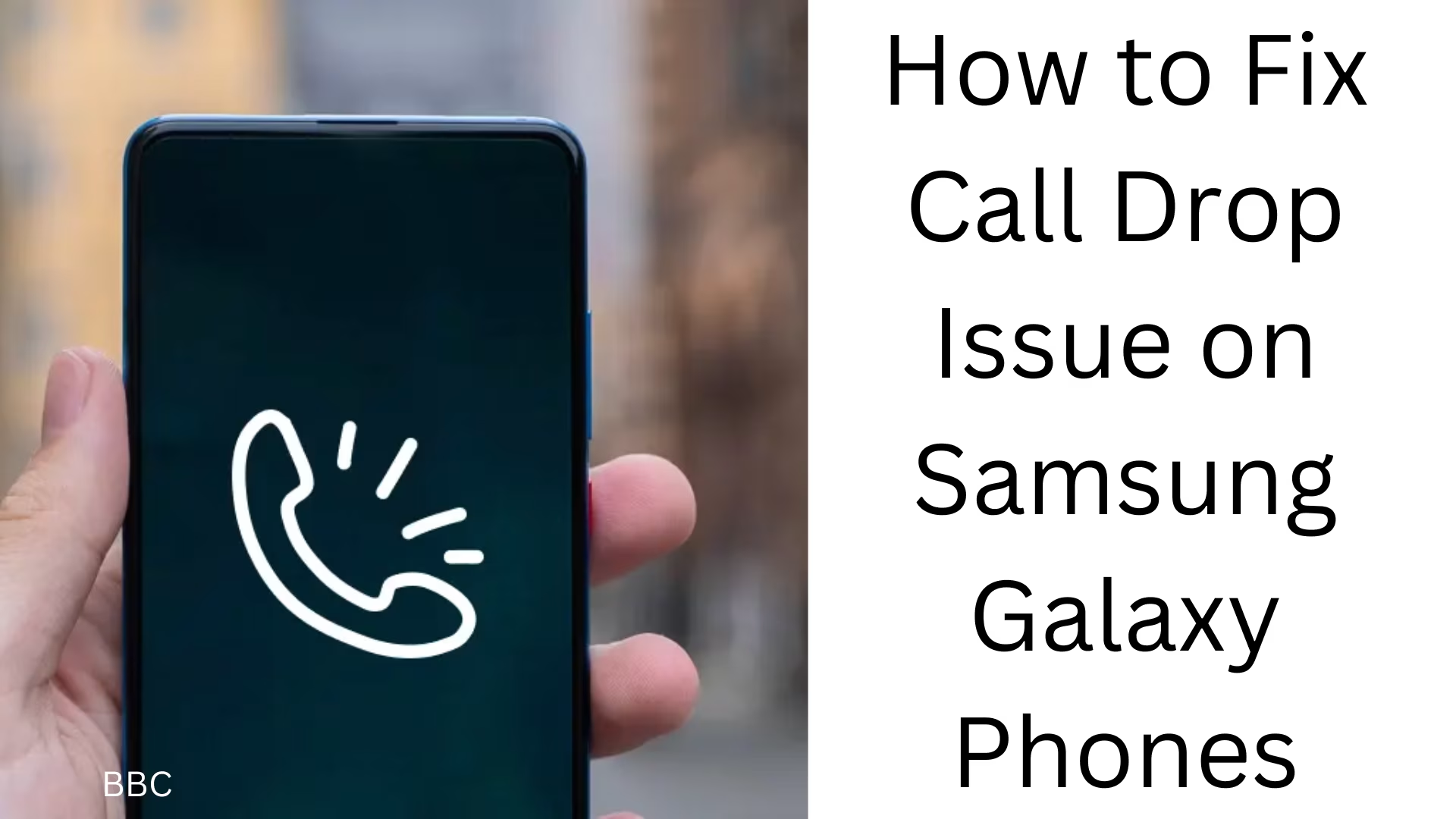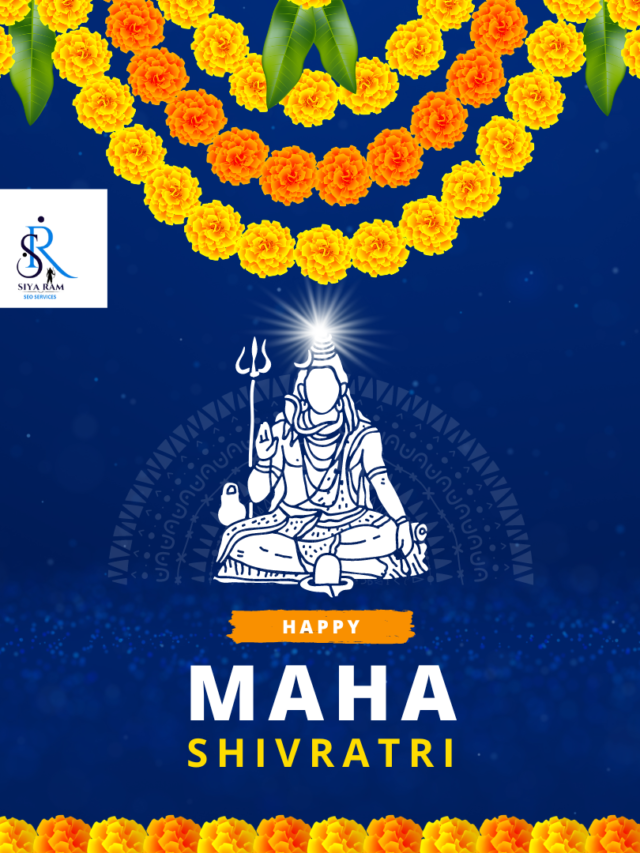Call drops can be a common problem for Samsung Galaxy phone users. When an important call suddenly gets disconnected, it can be very frustrating. In this article, we will provide the best solutions to fix the call drop problem in Samsung Galaxy phones.
Possible Causes of Call Drop Problem
The call drop problem can occur due to several reasons, including:
Weak network signal
Software bugs
SIM card malfunction
Malfunction in network settings
Hardware issues
Now let’s know the solutions to these problems in detail.
1. Restart the phone
Sometimes restarting the phone resolves temporary network issues.
How to do?
1. Press and hold the Power button for a few seconds.
2. Tap the “Restart” option.
3. Try making a call after the phone restarts.
2. Check network signal
If the network coverage is weak, calls may get dropped.
Solution:
Go to an open place and check the network signal.
Toggle Airplane mode on-off.
Switch to another network (from 4G to 3G or 5G).
3. Remove and reinsert SIM card
If the SIM card is not inserted properly, it may cause network disruption. How to?
1. Turn off the phone and remove the SIM card.
2. Clean the SIM slot and reinsert the SIM.
3. Turn on the phone and make a call.
4. Reset Network Settings
Incorrect network settings can also cause dropped calls.
How to?
1. Go to Settings > General Management > Reset > Reset Network Settings.
2. Tap “Reset Settings” and confirm.
3. Restart the phone and check the network.
5. Turn off VoLTE and Wi-Fi Calling
Sometimes VoLTE and Wi-Fi Calling can cause network instability.
How to?
1. Go to Settings > Connections > Mobile Networks.
2. Turn off VoLTE Calls and Wi-Fi Calling.
3. Now check for the call drop issue.
6. Update Software
Outdated software may contain bugs, which leads to the call drop issue.
How to?
1. Go to Settings > Software Update > Download and Install.
2. If an update is available, install it.
3. Restart the phone and check if the issue is resolved.
7. Close Background Apps
Some apps may use more background data, which may lead to dropped calls.
Solution:
Close all apps running in the background.
Stop unnecessary apps by going to Settings > Apps > Running Apps.
8. Set a new APN
Incorrect APN settings may affect network connectivity.
How to?
1. Go to Settings > Connections > Mobile Networks > Access Point Names.
2. Tap “Reset to Default”.
3. Restart the phone and make a call.
9. Check for hardware issue
If all the above solutions don’t work, then there might be a hardware problem in the phone.
Solution:
Try inserting the SIM in another phone and check if the call is getting dropped.
If the issue persists, contact the Samsung Service Center.
10. Contact carrier network
If your network is causing the issue, then contact your mobile service provider (Airtel, Jio, Vi, BSNL).
How to do?
Contact Customer Care for details about network outage.
If necessary, replace the SIM card.
Conclusion
To solve the call drop problem in Samsung Galaxy phones, network settings, software updates, and hardware checks are required. If the problem persists, seek assistance from the Samsung Support Center
Want to grow your business organically contact us now
Call Drop Problem in Samsung Galaxy Phones – Frequently Asked Questions (FAQ)
1. What is a call drop?
Answer: A call drop occurs when a call is disconnected suddenly without any warning, interrupting the conversation.
2. Is poor network the only reason for call drops?
Answer: No, call drops are not only caused by poor networks. It can also be caused by software bugs, SIM card issues, incorrect network settings, and hardware failure.
3. My phone has a full signal but still calls are dropping, what to do?
Answer:
Reset network settings.
Update software.
Turn off VoLTE and Wi-Fi Calling.
Close background apps.
Try making calls with another SIM card.
4. Can an old SIM card cause dropped calls?
Answer: Yes, an old or damaged SIM card can cause network issues. If your SIM card is 3-4 years old, it is better to replace it with a new SIM card.
5. Can turning Airplane mode on-off solve the call drop problem?
Answer: Yes, this can be a quick solution. Turning on Airplane mode disconnects the phone from the network, and turning it off reconnects the network, which may solve the problem.
6. How to reset network settings?
Answer:
Go to Settings > General Management > Reset > Reset Network Settings.
Tap on “Reset Settings” and confirm.
Restart the phone and check if the call drop problem is solved or not.
7. Can updating the software fix the call drop problem?
Answer: Yes, sometimes outdated software can cause call drops. Updating software fixes bugs and improves the phone’s functionality.
8. What to do if calls are still dropping even after trying all the solutions?
Answer:
Contact the mobile network provider (Airtel, Jio, Vi, BSNL).
Take the phone to a Samsung service center to check for hardware damage.
9. Do call drops happen only on Samsung phones?
Answer: No, this issue can happen on any smartphone. But the above-mentioned solutions are most effective for Samsung phones.
10. Can background apps using too much data cause call drops?
Answer: Yes, if an app is using too much data, the network may get disrupted, causing the call to get disconnected.