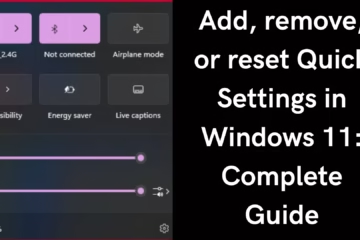The main purpose of a VPN (Virtual Private Network) is to protect your privacy and hide your real IP address. But sometimes, VPNs can have leak problems, which can expose your IP address. This problem can put your privacy at risk. In this article, we will learn how to check for VPN leaks and how to fix them.
What is the Role of VPN
The main purpose of a VPN (Virtual Private Network) is to maintain your security and privacy on the Internet. It encrypts your data, so hackers and others cannot access your information. VPN hides your real IP address and gives you a new virtual IP, which keeps your identity and location safe. It is used to stay safe on public Wi-Fi, access geo-restricted content, and avoid censorship. Apart from this, it is also used in businesses for secure data access, especially during remote work.
What is an IP leak and how can it be avoided?
An IP leak is a serious security issue that occurs when you are using a VPN (Virtual Private Network), but your real IP address is somehow leaked to the Internet. When you connect via VPN, you expect that your real IP address will be hidden, and you will be able to browse safely without any tracking. But in the case of an IP leak, your real IP address may be exposed publicly, putting your identity and location at risk.
IP leaks can occur for a variety of reasons, such as a VPN’s lack of security, technical issues, or if your VPN service provider is not properly encrypting your data. Also, some web browsers or apps may leak your real IP address, especially when they use certain types of traffic (such as WebRTC). This situation can result in your online activities being tracked, putting your privacy at risk.
It is extremely important to choose a reliable and strong VPN service to avoid IP leaks. Good VPN providers offer security features such as DNS leak protection and IPv6 leak protection to protect their users from IP leaks. Also, it is essential to check from time to time whether your VPN is working properly or not. There are many online tools available that can help you check whether your real IP address is leaking or not. If you are serious about the security and privacy of your data, make sure you are taking the necessary steps to avoid IP leaks.
What’s the Reason Behind IP Address Leaking
There can be many reasons behind IP address leaks, which can put your online security and privacy at risk. When you are using a VPN, some technical issues or incorrect configurations can leak your real IP address to the Internet. As a result, your identity and location are exposed, making you vulnerable to being tracked.
What’s the Reasons behind IP address leaks:
VPN weakness: Some VPN services do not take adequate security measures, which can lead to IP leaks.
DNS Leak: If DNS requests are not sent through the VPN, your real IP address may leak.
IPv6 Leak: If your VPN fails to handle IPv6 traffic, it may expose your real identity.
WebRTC: This is a technology that can connect your browser directly to the Internet, causing IP leaks.
Firewall Settings: Incorrect firewall configurations can cause your real IP address to leak.
VPN Disconnection: If your VPN connection suddenly cuts off, your real IP address may leak.
Other Apps or Browser Settings: Some apps or browser settings may contribute to leaking your real IP address.
How To Check for IP Address Leak
Checking for IP address leaks is an important process, especially if you are using a VPN. It is essential to ensure that your real IP address is not leaking so that your privacy and security are maintained. There are various online tools and techniques that you can use to easily check if your IP address is secure. Using these methods can help ensure that your VPN provider has properly encrypted your data and kept your identity secure.
Here are some common ways to check for IP address leaks:
- Connect to a VPN: First, connect through your VPN and make sure it is active.
- Use IP Leak Test Websites: Visit various websites such as “ipleak.net,” “dnsleaktest.com,” and “whoer.net.” These sites will show your real IP address.
- Perform a DNS leak test: Make sure DNS requests are being sent through your VPN, not your Internet service provider (ISP)’s servers.
- Perform a WebRTC test: Check your browser’s WebRTC settings. Some browsers may leak IP through WebRTC. You can check this by going to “about:config” (Firefox) or “chrome://settings/privacy” (Chrome).
- Check for IPv6 leaks: If your VPN handles IPv6, check if your IPv6 address is leaking.
- Firewall settings: Make sure your firewall settings are properly configured to prevent any unauthorized traffic from getting through.
- Disconnect the VPN connection: Disconnect the VPN and perform the IP leak test again. If your real IP address is displayed, it is a sign that there may be a leak.
- Use free and paid tools: Some VPN services provide IP leak tests automatically, but you can also use tools independently that are specifically designed for leak testing.
Using these methods, you can ensure that your IP address is secure and your online activities are happening without any tracking.
What are the Some other Sites to Check Your IP Address
You can use several other websites to check your IP address. These websites can display your real IP address as well as other information such as your Internet service provider (ISP), location, and connection speed. Here are some of the major sites you can use to check your IP address:
1. WhatIsMyIP.com This website shows your real IP address and also provides other network information.
2. IP-Info.org On this site you can get detailed information about your IP address, such as geolocation and ISP details.
3. iplocation.net This website shows the location of your IP address and other related information.
4. ipchecker.net This simple website displays your IP address information and network status.
5. myipaddress.com Here you can get your IP address as well as security-related information it.
6. ipgeolocation.io This site shows the exact geographical location of your IP address.
7. ipvoid.com Here you can check the security status of your IP address and any potential threats.
8. checkmyip.org Using this website you can check your IP address as well as its speed and other network information.
Using these websites you can easily check your IP address and ensure that your online activities are safe.