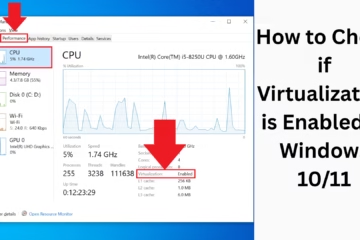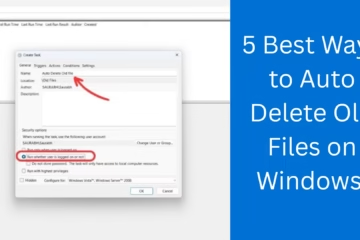In today’s digital age, WhatsApp Status has become a medium through which we share our moods, emotions, or a special moment with friends and family. But when your favorite music is added to the status, that moment becomes even more special. If you want to know “How to add your favorite music to WhatsApp Status?”, then this article is for you.
Benefits of adding music to WhatsApp status
- Better expression of emotions
- Making the status attractive
- Attract the attention of followers and friends
- Medium to show creativity
Method 1: Use Instagram Reels to add music to WhatsApp status
Step-by-step guide:
1. Open the Instagram App and create a reel.
2. Tap on Create and select a video from Gallery or Camera
3. Now tap on the Audio or Music icon.
4. Choose your favorite music and add it to the Reel.
5. Download the Reel (turn on Save to Device in Instagram settings).
6. Now open WhatsApp and go to the Status section.
7. Upload the Downloaded Reel.
This method is very simple and you can add any song from Instagram’s large library.
Method 2: Add music through the InShot App
InShot is a popular video editing app available on both Android and iOS.
1. Download and install the InShot app.
2. Open the app and click on the “Video” option.
3. Now select a photo or video from the gallery that you want to put in your status.
4. Click on the music icon below.
5. Now:
Select a song from the app’s music library,
Or add a song stored on your mobile.
6. Trim and sync the track according to the time.
7. Export the video.
8. Now open WhatsApp and post this video in your status.
… 4. Use professional tools like Fade in / Fade out.
5. Export the video.
6. Add the exported video to WhatsApp Status.
Method 4: Record live video status by playing music
If you don’t want to use any app, then this method is the simplest for you.
1. Play music on your mobile (from Spotify, YouTube, JioSaavn etc.).
2. While playing music, open WhatsApp and go to the Status section.
3. Open the camera and start recording.
4. The camera will capture the music.
5. Save the video and add it to the status.
This method is easy but may include noise or background sound.
Method 5: Add trendy music with the CapCut app
CapCut is being used a lot to create viral videos these days. It also has trendy templates like TikTok.
1. Install the CapCut app.
2. Tap on “New Project” and select the video/photo.
3. Go to the “Audio” section and add music.
4. The app offers many free sound effects and trending tracks.
5. Export the video.
6. Add the exported video to WhatsApp Status.
Pro Tips: Things to keep in mind while adding music to WhatsApp Status
The length of the video should not be more than 30 seconds.
Sync the music to the video so that the audio and video play together.
Avoid using copyrighted music.
Keep the video format to MP4 and High Quality (720p or above).
Also, add captions or text to the video so that the message looks more impressive.
Alternative tools that can help you add music:
| App Name | Platform | Features |
|———–|————-|———-|
| Kinemaster | Android/iOS | Professional Editing |
| Canva | Android/iOS/Web | Easy UI and Audio Support |
| FilmoraGo | Android/iOS | Drag & Drop Interface |
| Adobe Premiere Rush | Android/iOS | High-End Video Creation |
Conclusion
In today’s time, WhatsApp Status is not just a feature, but has become a mirror of our emotions. And when your favorite music is added to it, it becomes even more impressive. By using any of the easy methods mentioned above, you can Add Music to WhatsApp Status and leave a great impression on your friends.
Want to grow your business organically? Contact us now
Frequently Asked Questions (FAQs)
1. Is there an option to add music directly to WhatsApp?
Answer: No, currently, WhatsApp does not provide any such feature through which you can add music directly. But you can create a video with music with the help of third-party apps like InShot, CapCut, VN, etc. and then add it to your status.
2. Is it safe to add music to WhatsApp Status?
Answer: Yes, it is safe as long as you are using trusted apps and your content. But, to avoid using copyrighted music.
3. What music formats are supported in WhatsApp Status?
Answer: WhatsApp supports music in the form of videos. You can create a video in MP4 format and add music to it. The MP3 format is not supported directly.
4. What is the maximum length of WhatsApp Status?
Answer: The maximum length of WhatsApp Status is 30 seconds. If the video is longer, it is automatically split into pieces.
5. Can a Reel downloaded from Instagram be put as a status on WhatsApp?
Answer: Yes, you can put a Reel created and downloaded from Instagram as a WhatsApp Status, provided it does not have a watermark or is saved on your device.
6. How do I add a background song to WhatsApp Status when I am making my video?
Answer: You can first add background music to the video using an editing app like CapCut or InShot, then post that video as a status.
7. Does adding music affect the video quality?
Answer: The video quality is maintained if you use the right apps and high-resolution settings. Choose at least 720p quality while exporting the video.
8. Can music be added to WhatsApp Status on iPhone?
Answer: Yes, iPhone users can also add music using iOS version apps like InShot, VN, etc., and then upload the video to WhatsApp Status.
9. Can the same method be adopted in WhatsApp Business?
Answer: Yes, the status feature is the same in WhatsApp Business and Personal WhatsApp, so all the same methods apply there as well.
10. What is the easiest way to add music to WhatsApp Status?
Answer: If you are in a hurry, then using the InShot app is the easiest and fastest way. It allows you to create a video simply and add music to it.