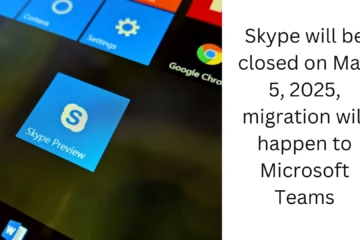Bitdefender VPN provides a secure and fast service that encrypts your internet traffic. However, there are times when users need to disconnect it temporarily or permanently. This article is the complete guide if you want to know how to turn off or disable Bitdefender VPN.
What is Bitdefender VPN, and why does it keep running?
Bitdefender VPN is a premium tool that makes your online connection secure and private. It often turns on automatically if you have enabled the Smart VPN option. But sometimes, users want to control the VPN manually.
How to Disconnect Bitdefender VPN Temporarily?
If you want to turn off the VPN for a while, follow the steps below:
On Windows or macOS:
Open the Bitdefender app.
Click the “Privacy” tab from the left menu.
Now go to the VPN option.
If the VPN is on, click the “Disconnect” button.
Tip: If you selected the option to turn on the VPN at startup, it will turn on again when the system restarts. To change this, select Settings > Startup > Uncheck “Launch VPN at startup”.
How to prevent Bitdefender VPN from starting automatically?
Disable Smart VPN Rules:
Go to the Bitdefender interface.
Click Smart VPN Rules in the VPN section.
Disable all Smart Rules.
Now, the VPN will only turn on when you manually turn it on.
How do I turn off Bitdefender VPN on Android or iPhone?
On an Android device:
Open the Bitdefender Mobile Security app.
Tap the VPN icon at the bottom.
If the VPN is active, tap “Disconnect”.
You can also turn off “Auto-Connect” in Settings.
On iOS devices:
Open the Bitdefender app from the iPhone’s Home screen.
Go to the VPN section and press the Disconnect button.
You can also turn off Bitdefender VPN manually by going to “Settings” > “VPN”.
How to uninstall Bitdefender VPN permanently?
If you want to remove Bitdefender VPN completely, follow these steps:
On Windows:
Go to Control Panel > Programs > Uninstall a program.
Select “Bitdefender VPN” or “Bitdefender Total Security”.
Click Uninstall and follow the instructions.
On Mac:
Go to Finder > Applications.
Locate the Bitdefender VPN app and drag it to the Trash.
Empty the Trash.
On Android and iOS:
Long press the app icon.
Select the “Uninstall” or “Remove App” option.
How to resolve network issues with Bitdefender VPN?
If the network connection is still slow after disconnecting the VPN, try these solutions:
Clear the DNS cache
Open the Command Prompt on Windows and run the ipconfig /flushdns command.
Restart Wi-Fi or mobile data
Reset Bitdefender’s firewall settings
Temporarily disable Bitdefender and check the network
How to cancel a Bitdefender VPN subscription?
If you don’t want to use the VPN and want to cancel the subscription, do the following:
Log in to Bitdefender Central.
Go to the “My Subscriptions” tab.
Find the VPN subscription and click “Manage”.
Turn off Auto-Renewal.
Does disconnecting Bitdefender VPN affect security? Yes, if you disconnect the VPN, your IP address may be exposed, and your internet traffic may be monitored. If you don’t need a VPN, be cautious when connecting to public Wi-Fi and only use HTTPS sites in the browser.
Alternative VPN Options:
If you want to stop using Bitdefender VPN and are looking for other options, these are good options:
ProtonVPN – with better privacy policy
NordVPN – faster and more server locations
Surfshark – unlimited device support
Windscribe – free version also available
Conclusion
In this article, we learned how to disconnect Bitdefender VPN, how to turn it off automatically, and what the ways are to remove it permanently. If you don’t want to use Bitdefender VPN, the steps above will help you.
Caution: Before disabling any VPN, make sure which network you are working on and what data you are accessing. Security should always be a priority.
Want to grow your business organically? Contact us now
Frequently Asked Questions (FAQ) – Questions about disconnecting Bitdefender VPN
Q.1: Is it safe to disconnect Bitdefender VPN?
A: If you are on a secure network (such as your home Wi-Fi), it is usually safe to disconnect Bitdefender VPN. But if you are on public Wi-Fi or an unsecured network, it is better to keep the VPN on.
Q.2: Why does Bitdefender VPN turn on automatically every time the system starts?
A: This is due to the Smart VPN feature and Startup settings. If you do not want the VPN to turn on automatically, disable Smart VPN Rules and uncheck the “Launch at startup” option in the VPN app’s Startup settings.
Q.3: Can I manually control Bitdefender VPN?
A: Yes, you can turn the VPN on or off manually. All you need to do is open the Bitdefender app, go to the VPN section, and click Disconnect or Connect.
Q. 4: Will disabling the VPN increase your internet speed?
Answer: In most cases, yes. A VPN encrypts and routes your traffic, which can slow down the speed a little. Turning off the VPN may improve the speed a little more than having a direct connection.
Q. 5: Will removing Bitdefender VPN also remove my antivirus?
Answer: No. Bitdefender VPN and Bitdefender Antivirus are two separate modules. You can uninstall the VPN without affecting the antivirus.
Q. 6: Can Bitdefender VPN be disabled on Android/iPhone as well?
Answer: Absolutely. Go to the VPN section in the Bitdefender app and press the Disconnect button. Apart from this, Auto-Connect or Always On VPN can also be turned off by going to Settings.
Q. 7: How do I cancel my Bitdefender VPN subscription?
Answer: Go to the “My Subscriptions” section on the Bitdefender Central website and turn off the auto-renew option for the VPN or cancel the subscription altogether.
Q.8: Can Bitdefender VPN be reinstalled?
Answer: Yes, you can download and reinstall the VPN app from Bitdefender Central or the official website at any time in the future.