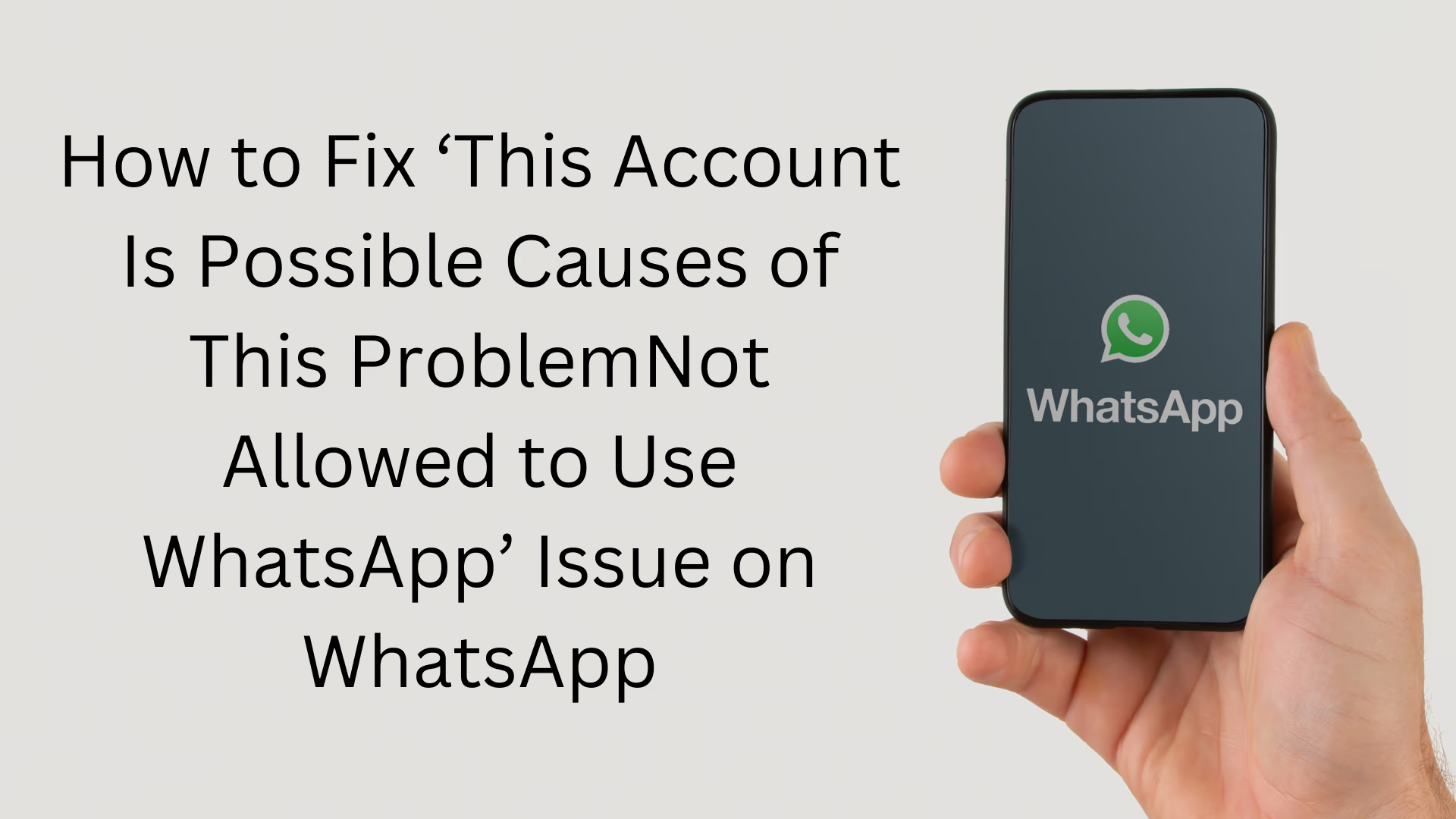Fix ‘This Account Is Possible Cause of This ProblemNot Allowed to Use WhatsApp’
Many times users get to see the message ‘This Account Is Not Allowed to Use WhatsApp’ while using WhatsApp. This message can become a big problem for users, as it prevents anyone from accessing their account. In this article, we will provide detailed steps and solutions to solve this problem.
1. Violation of WhatsApp Policies
WhatsApp follows strict policies for using its services. If you have violated WhatsApp’s policies, your account may be blocked temporarily or permanently.
2. Use of Unauthorized WhatsApp Version
If you are using GB WhatsApp or other unauthorized versions instead of the official WhatsApp app, your account may get banned.
3. Spam Activity
Your account may get blocked if you send unnecessary messages, spread spam or engage in suspicious activities on WhatsApp.
4. Irregular login attempts
Attempting to log in to the same account repeatedly from different devices can also cause this issue.
Effective ways to resolve this issue
1. Review WhatsApp policies
The first step is to read and understand WhatsApp’s terms of use and policies. Make sure you haven’t violated any of the policies. If so, try to rectify it.
2. Use the official WhatsApp app
If you are using an unauthorized WhatsApp version, delete it immediately and install the official WhatsApp app from the Google Play Store or Apple App Store.
Steps:
Uninstall the unauthorized app.
Go to Google Play Store/App Store.
Download and install the WhatsApp app.
Try to reactivate your account.
3. Contact WhatsApp support team
If your account is still not working, contact the WhatsApp support team.
Steps:
Open WhatsApp.
Go to Settings > Help > Contact Us.
Provide a detailed description of your problem.
Attach the required screenshots.
The WhatsApp team usually responds within 24-48 hours.
4. Verify your account
Make sure your WhatsApp account is verified. For this, follow the steps given below:
Steps:
Enter the correct mobile number.
Receive the OTP and enter it.
If the OTP is not working, use the ‘Resend OTP’ option.
5. Avoid spam activities
Avoid sending spam messages on WhatsApp. It may get your account blocked permanently.
Tip:
Send messages only to relevant groups.
Avoid unnecessary broadcasting.
Important tips for security
1. Enable two-step verification
Enable two-step verification in WhatsApp. This will keep your account safe from unauthorized use.
Steps:
Go to Settings > Account > Two-Step Verification.
Set a six-digit PIN.
Add your email ID.
2. Avoid unauthorized third-party apps
WhatsApp users should not use third-party apps. These apps not only put your account at risk but can also put your data at risk.
3. Do not click on suspicious links
Avoid clicking on links sent by unknown people on WhatsApp. These links may lead to fraud.
What to do if the problem persists
If all the above attempts fail, try the following measures:
Create a new WhatsApp account and leave the old one.
Inform your contacts about your new number.
Make sure not to violate policies in the future.
Conclusion
Fixing the ‘This Account Is Not Allowed to Use WhatsApp’ issue can be complicated, but it can be solved by taking the right steps. We have covered all the important aspects of the possible causes and solutions in this article. We hope this guide will prove useful to you.
Frequently asked questions (FAQ) related to the ‘This Account Is Not Allowed to Use WhatsApp’ issue on WhatsApp
Question 1: Why does this issue occur?
Answer: This issue occurs when users violate WhatsApp’s policies, use unauthorized apps, or engage in suspicious activities.
Question 2: Are GB WhatsApp or other third-party apps safe?
Answer: No, GB WhatsApp and other third-party apps are not only unsafe but also violate WhatsApp’s policies. Using them can get your account blocked.
Question 3: If my account is permanently blocked, can I reactivate it?
Answer: It is not possible to reactivate a permanently blocked account. You will need to create a new account.
Question 4: How to contact the WhatsApp support team?
Answer: You can contact the support team by going to Settings > Help > Contact Us in the WhatsApp app. Include a description of your issue and a screenshot.
Question 5: How can policy violations be prevented on WhatsApp?
Answer:
Use only the official WhatsApp app.
Do not share spam messages or unwanted content.
Enable two-step verification.
Question 6: How to enable two-step verification?
Answer:
Open WhatsApp and go to Settings > Account > Two-Step Verification.
Set a six-digit PIN and add an email ID.
Question 7: Can I retrieve my data if my account is blocked?
Answer: If you have enabled WhatsApp backup, you can retrieve your data by creating a new account.
Question 8: What precautions should be taken to avoid this issue?
Answer:
Do not use unauthorized apps.
Follow WhatsApp policies.
Do not click on suspicious or fraudulent links.
Question 9: Can frequent account login cause this issue?
Answer: Yes, repeatedly logging in to the same account from different devices may lead to the account being blocked.
Question 10: How much time does it take to resolve the issue?
Answer: If the issue is temporary and you have contacted the support team, it may take 24-48 hours to resolve.