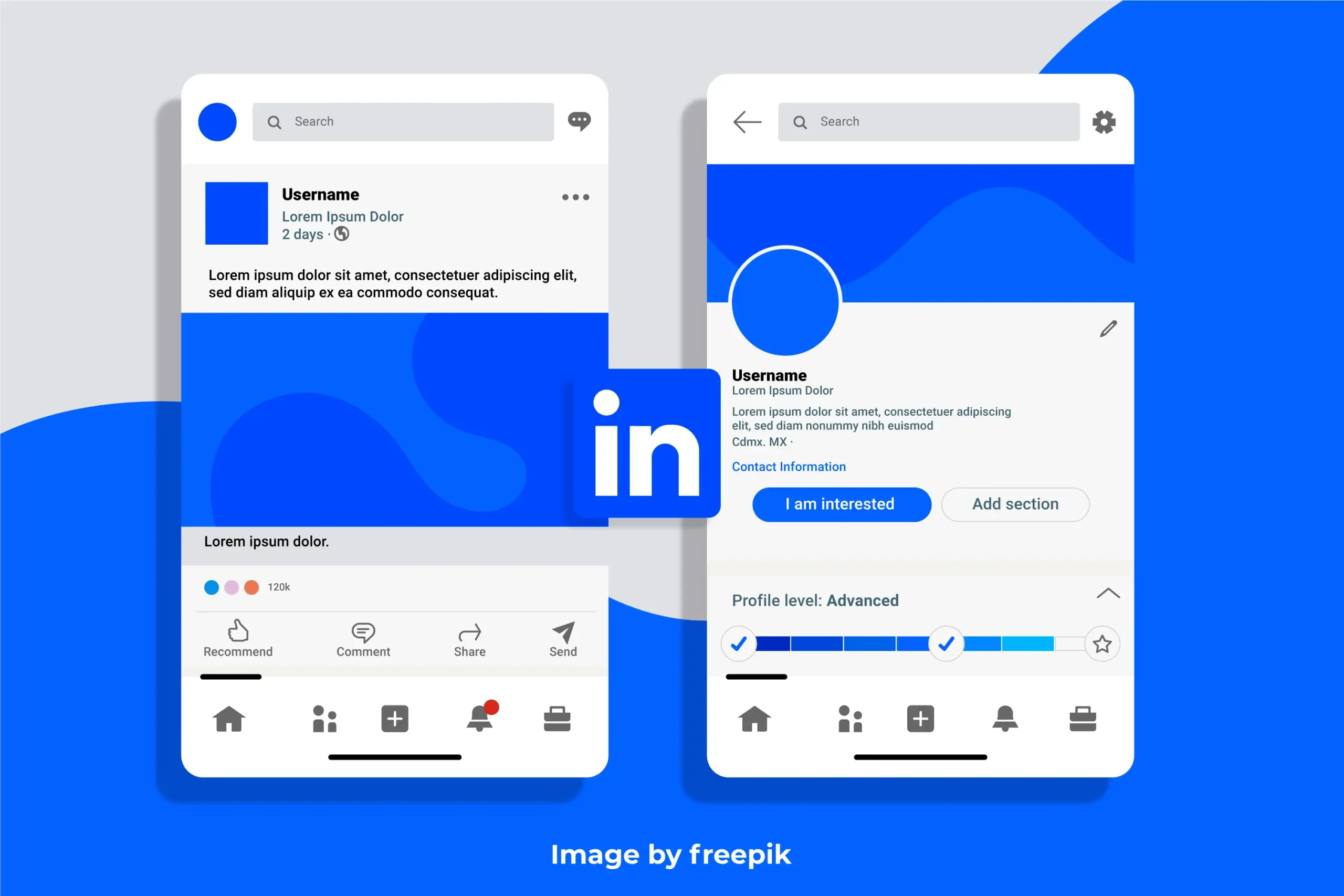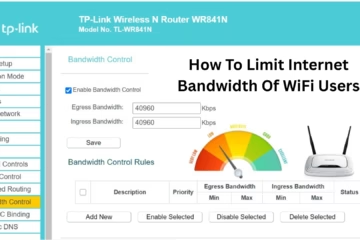If you are present on the LinkedIn social media platform, then you can get a lot of information today. Know in this news how LinkedIn accounts can be kept safe. Know what is the process
LinkedIn, a popular social media platform, helps people find jobs. This app has gained a lot of momentum in the last few years. The number of users on the platform is increasing. But like other platforms, this platform is also a target of hackers. Cybercriminals use different methods to make people their victims. Know further how LinkedIn accounts can be kept safe from hackers.
How do hackers trap you?
Hackers send fake connections to trap people. Hackers keep a lot of information ready in their profiles to trap people, such as company names, photos skill information, etc. At the same time, hackers send a special kind of malware through a message, as soon as one clicks on such a message, the hacker takes control of the LinkedIn account.
Don’t make this mistake on your LinkedIn account
- A LinkedIn account receives a connection request from an unknown person whom the user does not know.
- After this many users go to the profile and see its information.
- When everything looks okay, people often accept connection requests from strangers.
- After some time, it becomes known that you have been logged out from your LinkedIn account.
- In such a situation, if you have started two-factor verification then your account can remain safe.
- Once you accept the connection request from an unknown person, hackers gain illegal access to your account after obtaining the account login information.
- How to keep your LinkedIn account safe
- First, open the LinkedIn app and go to the LinkedIn feed.
- After this, tap on the profile icon on the left side.
- Then go to Settings and click on Sign in and Security.
- To keep your account safe, you can turn on the two-factor verification tongs.
- What to do if your LinkedIn account is hacked
- If your LinkedIn account gets hacked, you don’t need to panic.
- You need to go to your account go to the LinkedIn support link and then create a ticket.
- Users do not need to log in to submit a ticket. So just enter all the information you have.