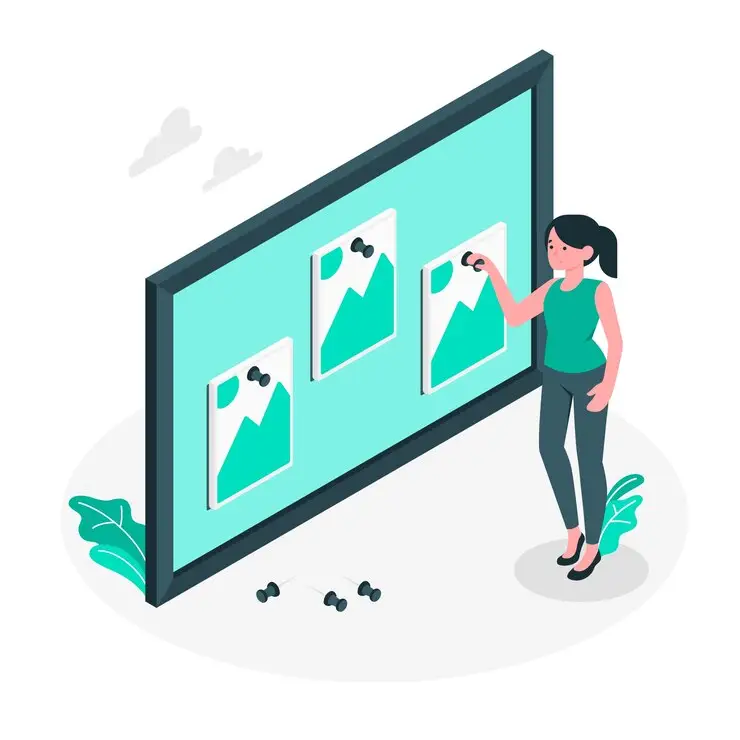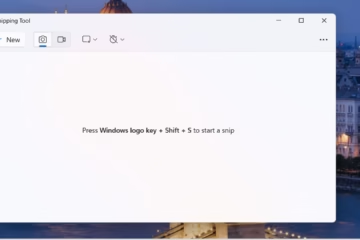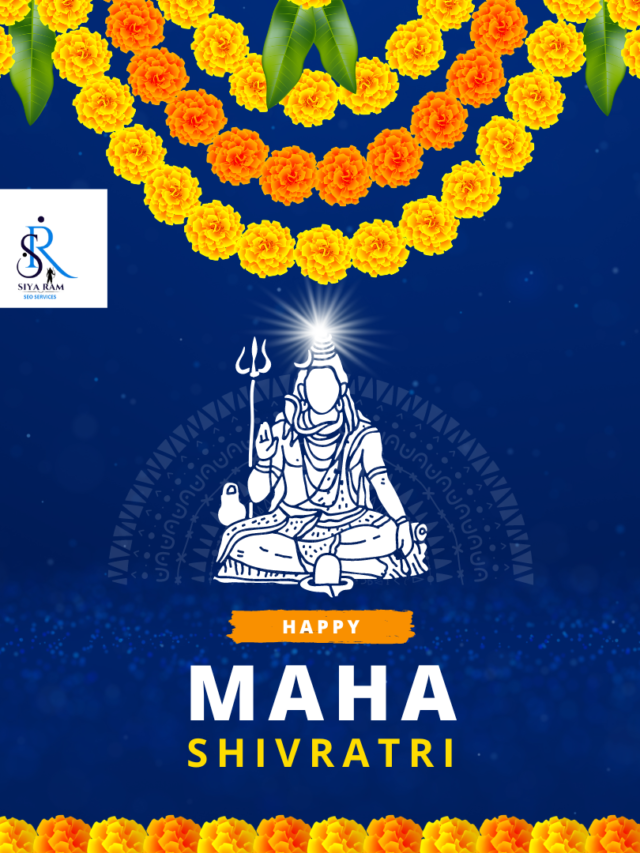How To Reduce Photo Size: Many times we have to share many images with our friends or family members but we are not able to do so due to their large size. But now you don’t need to worry too much. We are going to tell you some ways with the help of which you can reduce the size of your image file.
Many times we upload our image but due to its large size, we are not able to upload it. This problem is seen with almost all users. Many times we have to share many images with our friends or family members, but we are not able to do so due to their large size.
But now you don’t need to worry too much. We are going to tell you some ways with the help of which you can reduce the size of your image file.
How to reduce photo size on Android device
Image resizer: To resize the image, you can download the app ‘Compress image size in kb & mb’ from the Play Store. Let us tell you, that this app has been downloaded more than 10 million times from Google Play Store. To resize the image, you can follow the steps given below.
- First of all, you have to download and install the ‘Compress image size in kb & mb‘ app from the Google Play Store.
- After downloading, open the app and select the photo you want to resize.
- Here you will see the original image size. Now you have to enable the quality toggle.
- Now select the Compressed file size option and tap on the Compress button.
- Now you have to wait for a few seconds. Now you can share the resized image.
- Note: Please note that this will not change the resolution of the original image. However, this app does not support batch processing.
How to reduce photo size on iPhone
Image Size
Image resizer: If you want to reduce the size of a photo on an iPhone, then you can install the Image Size app from the Apple App Store. This is a simple and popular image editor app. This is a free app. You can download it from the Apple App Store. Its use is quite easy.
Batch Resize
Batch Resize app is also a very popular image resize app. With the help of this app, you can resize images in batch. This app can be a great option for those users who like to take a lot of images and maintain an album of images. You can download it for free from the Apple App Store.