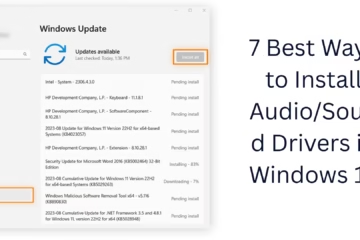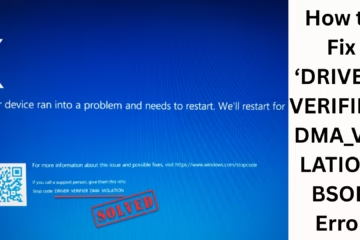The public beta version of iOS 18 will be available to all iPhones that were launched in 2018 and later, that is, the iPhone XS is also included in this list. If you also want to use the beta version, then you will first have to become a beta user.
Apple has released the first public beta version of iOS 18. After iOS 18, the entire look of the iPhone has changed. Apart from this, many interfaces have changed and app icons also look changed. The Apple Intelligence feature has not been launched with the first public beta of iOS 18.
The public beta version of iOS 18 will be available to all iPhones that were launched in 2018 and later, that is, the iPhone XS is also included in this list. If you also want to use the beta version, then you will first have to become a beta user.
For this, go to the iPhone settings, then go to General and then Software Update, and click on the iOS 18 public beta option. After this, you will be able to install and use it. Keep in mind that the beta version has security flaws and many bugs. So do not install it on the primary device.
Some special features of iOS 18
With iOS 18, you will get an AI generative writing tool that can write any content in brief and it will support all the apps of Apple devices. Apple users will be able to create and use AI images in Messages, Keynote, Freeform, and Pages. According to Apple, iPhone users will be able to create real images and use them in different styles. These images will be created based on the photos present in the photo gallery.
Apart from this, Siri can now understand spoken language and interpret its meaning. AI and Siri support will be available with many Apple apps. Apart from this, the Siri app can complete any work or task in any app just by your saying. Siri can edit any photo just by your saying. Apple Siri will also provide information about old messages.
Apple has named its AI as Apple Intelligence. Its support has also been released for the Photos app. Now the AI in the Photos app can select the best photos and videos on its own and create videos with a storyline. Apart from this, a cleanup tool with AI support has also been provided in the Photos app. Apart from this, the Magic Eraser tool will also be available like the Google Pixel device.