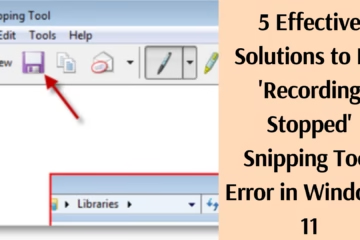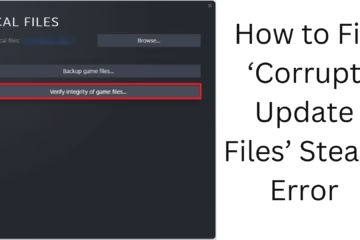Microsoft has recently introduced Copilot features for iPad and Mac in its OneNote application. This new update has been brought exclusively for Microsoft Insider commercial customers, which will make their way of working even easier and faster.
Copilot features in OneNote now on iPad and Mac – for Microsoft Insider subscribers
Special features of Copilot features
Copilot features help users to work in a more organized and smart way in OneNote. Through this, you can easily write notes, track tasks, and organize your thoughts better.
Benefits for iPad and Mac users
With the arrival of Copilot features for iPad and Mac users, they will get many benefits:
Better productivity: Through Copilot features, you can create notes faster and organize thoughts, which will make your work more effective and timely.
Smart suggestions: Copilot understands your writing style and gives suggestions so that you can make your content even more accurate and informative.
Improved task management: This feature allows you to better track your tasks and set priorities.
How Copilot features work
Copilot provides AI-powered suggestions in OneNote that make your writing process even simpler. This tool:
Reorganizes text: Organizes the text you write in a better way so that your notes are more clear and effective.
Improves vocabulary: If a sentence is weak or doesn’t make sense, Copilot suggests how it can be improved.
Adds relevant information: Provide additional information and links based on the topic you choose.
Exclusive availability for Microsoft Insider commercial customers
Copilot features are currently available only to Microsoft Insider commercial customers. This means that these features are for those who are part of Microsoft’s paid services and always want the latest updates.
Expected for other users in the future
Microsoft has indicated that Copilot features may also be made available to other platforms and users shortly. This feature can also be expanded to other devices so that all users can benefit from it.
How to use Copilot features
If you are a Microsoft Insider commercial subscriber, follow the following steps to use Copilot features:
1. Update the OneNote app: Make sure your app is on the latest version.
2. Turn on Copilot settings: Activate Copilot in Settings.
3. Use suggestions: Use the suggestions you get while writing and improve your content.
By using Copilot features, you can make your work even easier and get more productivity.
Question 1: What are Copilot features in OneNote?
Answer: Copilot features in OneNote, which is an AI-powered tool that provides smart suggestions for writing notes, organizing tasks, and improving content.
Question 2: Are Copilot features available to all OneNote users?
Answer: Copilot features are only available to Microsoft Insider commercial customers. It may be made available to other users in the future.
Question 3: What are the benefits of Copilot features on iPad and Mac?
Answer: For iPad and Mac users, Copilot features make writing faster and more efficient, help track tasks, and provide suggestions for improving writing.
Question 4: How can Copilot features be used?
Answer: To use Copilot features, update the OneNote app to the latest version, activate Copilot in Settings, and use the suggestions you get while writing.
Question 5: Will Copilot features be available on other platforms?
Answer: Microsoft has indicated that Copilot features may be expanded to other platforms and users.