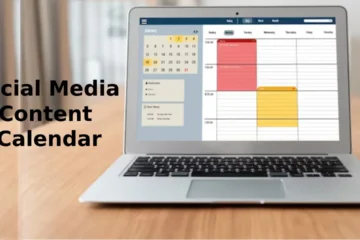WhatsApp is used by everyone nowadays, and it has become the most popular messaging platform worldwide. But sometimes we have to read a message, and we do not want the sender to know that we have read it. To know the solution to this problem, read this article, in which we will tell you 5 easy ways to read WhatsApp messages so that the sender will not know about it.
1. Use the notification panel
How to use
When you receive a WhatsApp message, your phone shows its notification.
You can read the entire message from this notification panel itself.
Note that do not click the notification while reading it, otherwise, the sender will get a read signal.
Advantages
Simple and fast way.
The sender does not see the ‘blue tick’.
2. Turn on flight mode
Step-by-step process
1. When you receive the message, turn on flight mode before opening it.
2. After the flight mode is on, open WhatsApp and read the message.
3. After reading, close WhatsApp completely and then turn off flight mode.
Benefits
This method works in offline mode.
The sender will not see the blue tick even after reading the message.
3. Use WhatsApp widget
How to set the widget
1. Go to the home screen and add the WhatsApp widget.
2. Read all the messages coming in the widget without opening the app.
3. ‘Read receipt’ is not sent to the sender.
Benefits
This method is very convenient.
You can read all the messages in one place.
4. Use third-party apps
Precautions
You can download some apps from the Play Store or App Store that are specially designed for reading messages.
Check their ratings and reviews before installing the apps.
Benefits
Better experience with advanced features.
Additional controls and customization options.
5. Secret use of WhatsApp Web
How to do
1. Use WhatsApp Web on your computer or laptop.
2. Read the message in the browser preview screen when the message arrives.
3. Without opening the chat, the message sender will not get any indication of reading.
Benefits
Easy way to read messages on a big screen.
Helpful in multitasking during work.
Option to turn off blue ticks
If you always want the sender not to know that you have read the message, then turn off the Read Receipts feature of WhatsApp.
How to do it
1. Open WhatsApp and go to Settings.
2. Go to the Privacy option.
3. Toggle off Read Receipts.
Benefits
The sender will never know that you have read the message.
However, the disadvantage is that you will also not be able to get information about reading the messages of others.
Conclusion
Reading messages on WhatsApp without the sender knowing is no longer a difficult task. You can easily do this using the methods mentioned above. Options like notification panels, flight modes, widgets, third-party apps, and WhatsApp Web are not only convenient but also don’t give the sender any indication that they have read the message.
Frequently Asked Questions (FAQ)
1. Can I read WhatsApp messages without the sender knowing?
Yes, you can do so using the notification panel, flight mode, WhatsApp widget or WhatsApp Web. These methods will prevent the sender from seeing the ‘read receipt’.
2. How to turn off blue ticks on WhatsApp?
1. Open the WhatsApp app.
2. Go to Settings > Privacy.
3. Turn off the “Read Receipts” option. This will prevent the sender from knowing that you have read the message.
3. Does turning on flight mode prevent the sender from knowing?
Yes, when you turn on flight mode and read the message, the sender will not see the blue tick. But remember, close WhatsApp completely after reading.
4. Is the WhatsApp widget safe?
Yes, using WhatsApp widgets is safe and it is an easy way to read messages. It is available on the home screen of the device and the sender does not know.
5. Is it right to use third-party apps?
Be cautious while using third-party apps. Use only trusted and well-reviewed apps, as some apps may put your privacy at risk.
6. Can I see the read status of others after turning off blue ticks?
No, if you have turned off “Read Receipts”, you will also not be able to see whether the other has seen your status or not.
7. How to use WhatsApp Web?
1. Open web.whatsapp.com on your computer.
2. Scan the QR code from your phone.
3. You can read the message without telling the sender.
8. Do all these methods work on both Android and iPhone?
Yes, the notification panel, flight mode, and turning off blue ticks methods work on both Android and iPhone. However, the widget option is available only on Android.
9. Can WhatsApp’s privacy features be updated?
Yes, WhatsApp regularly updates its privacy features. Make sure you are using the latest version.
10. Is this method of reading messages on WhatsApp legal?
Yes, it is completely legal as it uses your privacy settings and options.