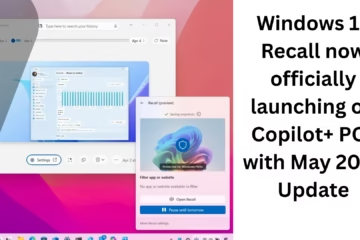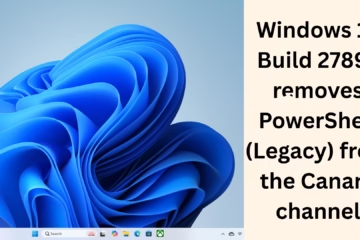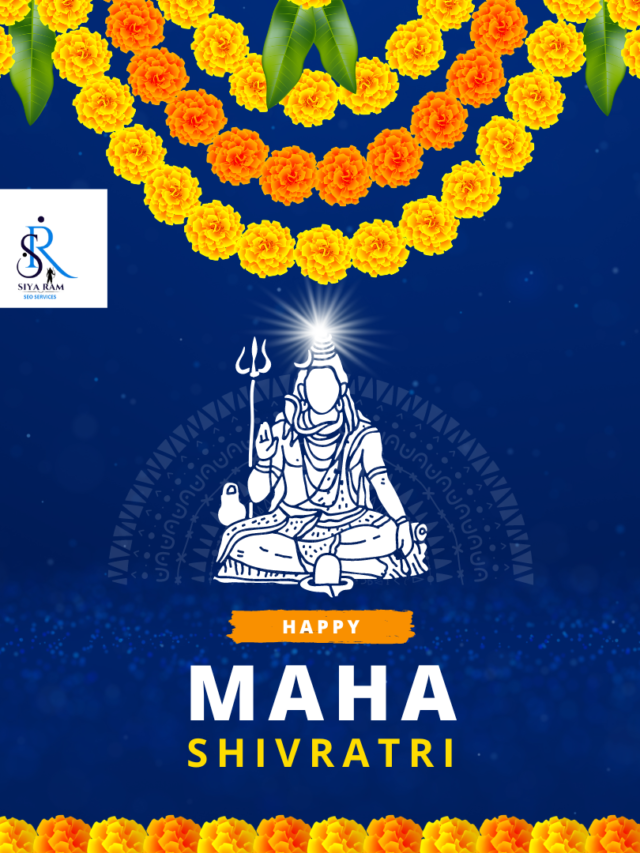Sony has decided to bring back its Beta Program initiative in a new way, and this time not only PlayStation users but also PC gamers will be able to participate in it. Under the new”Beta Program at PlayStation” announced today, players on both PlayStation 5 and PC platforms will be able to try out upcoming games being developed by Sony’s various studios and new features created by the software team in advance.
Sid Shuman, Senior Director of Content Communications at Sony Interactive Entertainment, said,
“Over the years, many of you have participated in Sony Interactive’s various beta programs, helping us deliver the best gaming experiences to gamers around the world. We are grateful for your support. That’s why I’m excited to announce the Beta Program at PlayStation initiative. It’s an easy and organized way gamers can sign up to participate in various PlayStation beta programs.”
Sony is looking at this initiative as acentralized beta platform, allowing the testing process on both platforms (PS5 and PC) to be conducted under a single login.
What features will be available for testing?
Players selected under this beta program will get a chance to test the following things:
PS5 and PC games
New features of PS5 console
New features of the PlayStation App
New user experience features on PlayStation.com
How to join this program?
If you also want to be a part of this beta program, then some necessary conditions will have to be fulfilled:
Valid PlayStation Network (PSN) account:
Account must be in good standing, accounts with any kind of ban or violation will not be accepted.
You must live in the region where the Beta Program is available.
You must be above the minimum age limit set in your region.
If you meet these conditions, you can register by visiting PlayStation’s new Beta Program portal and get a chance to participate in these upcoming testing programs.
FAQs about the PlayStation Beta Program
1. What is the PlayStation Beta Program?
The PlayStation Beta Program is an official initiative where PlayStation 5 and PC gamers have the opportunity to test new games, features, and other experiences being developed by Sony.
2. Who can participate in the Beta Program?
Players are eligible to participate if they:
Have a valid PlayStation Network (PSN) account and their account is free of any restrictions or violations.
Live in a region where the Beta Program is available
Meet the minimum legal age limit in your region
3. How do I join the program?
You can sign up by visiting PlayStation’s official Beta Program portal. If you are selected, you will be notified via email.
4. What will I get to test as part of this beta program?
Selected users can test the following:
New games for PS5 and PC
New features on the PS5 console
New features on the PlayStation App
New user experience features on PlayStation.com
5. Do I have to pay to participate in the beta program?
No, it’s completely free.
6. What are the benefits of participating in beta testing?
The opportunity to try out new games and features before their official release.
The opportunity to provide feedback to Sony to improve the gaming experience.
Experience in special PlayStation programs.
7. Can I opt out of the Beta Program at any time?
Yes, you can opt out of the Beta Program at any time. To do this, you need to unsubscribe from the Beta Program by going to your PlayStation Account Settings.
8. Can the games and features available in the Beta Program be recorded or shared?
No, you must follow the privacy rules under the Beta Program. Sharing, recording or streaming beta content publicly is prohibited.
9. How will I be notified if I am selected for the Beta Program?
If you are selected for this program, you will receive an official email from Sony with the necessary instructions.
10. Who do I contact if I have a technical problem?
If you have any problems, you can contact PlayStation Support or get help on PlayStation’s official forum.