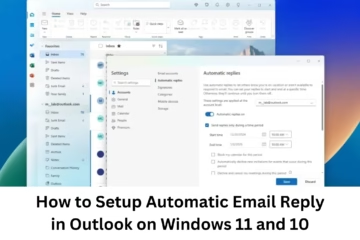Why is there a limit on posting photos on Instagram?
Instagram allows users to upload a maximum of 10 photos or videos in a single post. This limit is imposed due to the platform’s user-experience policy and server management. The main purpose of this limit is to maintain the quality of the feed and ensure fast loading speed.
Is it possible to post more than 10 photos on Instagram?
Yes, but for this, some alternative methods have to be adopted. You can create multiple posts or use Instagram Stories and IGTV.
1. Use Instagram Stories
If you want to share more than 10 photos, then Instagram Stories can be a great option. In this, you can upload unlimited photos for 24 hours.
2. Upload photos in multiple posts
You can add up to 10 photos in one post, but if you have more photos, you can upload them in separate posts. This will get better engagement on your profile.
3. Use IGTV or Reels
If you want to show more than 10 photos together, then you can create a video and upload it to IGTV or Reels.
Reasons and solutions for not being able to post more than 10 photos on Instagram
1. App bug or lack of updates
Sometimes, an outdated version of Instagram can cause such problems.
Solution:
Update Instagram to the latest version.
If the problem persists, uninstall and reinstall the app.
2. Account ban or policy violation
If you have violated Instagram’s guidelines, your account may be banned.
Solution:
Read Instagram’s policy and make sure your post fits it.
If you think the ban happened by mistake, contact Instagram support
3. Storage or internet speed problem
If your mobile has less storage or a slow internet connection, Instagram will not upload posts.
Solution:
Free up the required storage in the device.
Use a fast and stable internet connection.
4. The Instagram server down or there is a bug
Sometimes, posts are not uploaded due to problems in Instagram’s server.
Solution:
Check whether Instagram is working or not by visiting a website like Downdetector.
Try posting again after some time.
Smart tip: Post more photos on Instagram
1. Create a collage and upload
If you want to post more than 10 photos, you can combine multiple photos in one image by creating a collage.
2. Make Carousel posts creative
Create slideshow-style posts so users can swipe through each photo.
3. Use Hashtags and Captions Wisely
When you create multiple posts, add relevant hashtags and captions to them to reach more people.
4. Use Instagram’s various features
Upload photos to Instagram Reels and Stories.
Save stories to Instagram Highlights so they are always visible on the profile.
Conclusion
It is not possible to completely remove Instagram’s 10-photo limit, but it can be managed creatively through Stories, IGTV, Reels, and multiple posts. If you’re still experiencing the issue, try all the possible solutions mentioned above.
Want to grow your business organically? Contact us now
Frequently asked questions (FAQ) about posting more than 10 photos on Instagram
1. Can I upload more than 10 photos in a single post on Instagram?
No, Instagram currently allows uploading up to 10 photos or videos in a single post.
2. What if I want to post more than 10 photos?
You can use Instagram’s Stories, IGTV, Reels, and individual posts to share more photos.
3. Why are you having trouble uploading more than 10 photos on Instagram?
This problem may be caused by a lack of internet connection, a lack of storage, an app bug, or the Instagram server being down.
4. Can I create more than one Carousel post on Instagram?
Yes, you can upload all your photos by creating separate Carousel posts.
5. Is there a photo limit on Instagram Stories?
Instagram Stories has no hard limit, but uploading more than 100 Stories in 24 hours can cause problems.
6. What if my posts aren’t uploading?
You can try updating the Instagram app, clearing the cache, or checking your internet connection. If the problem persists, try again later.
7. Can I upload both videos and photos in one post?
Yes, you can combine both videos and photos in one Carousel post, but the total number cannot exceed 10.
8. How to use Carousel posts on Instagram correctly?
Upload 10 photos in sequence so users can swipe through them.
Write captions and hashtags correctly so that they reach more people.
Choose an attractive first photo so that users get interested.
9. Can I save all my photos through Instagram?
Yes, but photos uploaded to Instagram have to be downloaded through the Download Your Data option.
10. What do I do if my post is blocked due to Instagram Guidelines?
If your post is violating Instagram’s policy, revise it and re-upload. If you think your post was blocked by mistake, contact Instagram Support.