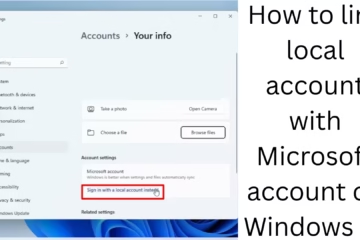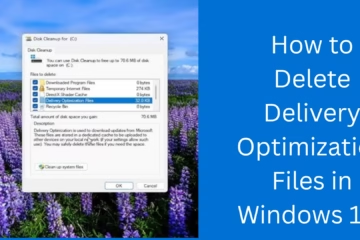What does Background App Refresh mean?
Background App Refresh is a feature that allows applications in smartphones and tablets to update data in the background. It is used when the app is not open, but it ensures that the data is updated when you open it. For example, email apps can receive new emails or social media apps can load new posts.
Benefits of Background App Refresh
1. Time savings: Having data updated by background apps saves you time.
2. Real-time updates: It gives you fresh and real-time information.
3. Increased convenience: Data stays updated without opening the app.
Ways to Enable Background App Refresh
Turn Background App Refresh On/Off on iPhone
1. Open Settings: Go to Settings on your iPhone.
2. Select the General option: Click “General”.
3. Background App Refresh: Tap “Background App Refresh”.
4. Enable/Disable: Toggle it on or off. You can control it for all apps or only for certain apps.
Turn Background App Refresh On/Off in Android
1. Open Settings: Go to your device’s Settings.
2. Select Apps: Click “Apps” or “Applications“.
3. Data Usage: Select the app you want to manage.
4. Allow Background Data: Select “Allow Background Data Usage”.
Disadvantages of Background App Refresh
1. Battery Consumption: More background apps can drain the battery quickly.
2. Data Usage: It can use up your mobile data faster.
3. Performance Impact: More background apps can slow down the device.
Data and battery-saving tips
1. Turn off unwanted apps: Enable background refresh only for apps you need.
2. Use Wi-Fi: Limit background data updates over Wi-Fi whenever possible.
3. Use battery saver mode: Limit background apps to save battery.
How to manage background app refresh on Android and iPhone?
On Android
Data saver mode: Turn on data saver mode so apps use less data in the background.
Set up battery optimization: Go to battery settings and make sure only essential apps keep running in the background.
On iPhone
Low power mode: Turn on “Low Power Mode”, this will automatically turn off the background app refresh.
App-specific controls: Allow only apps that are important to you.
How to decide if a background app refresh is necessary?
1. Usage priority: Think about which apps you need data updates for immediately.
2. Battery and data consumption: Keep an eye on battery and data consumption.
3. Device performance: If your device is slowing down, limit background apps.
Conclusion
Background app refresh makes your smartphone smarter, but it is very important to use it properly. By turning it off for unnecessary apps, you can save battery and data.
Frequently asked questions (FAQs) about background app refresh
1. What is background app refresh?
Background app refresh is a feature that allows apps to update data in the background, even when you are not actively using them.
2. Does background app refresh consume more battery?
Yes, background apps constantly update data, which can increase battery consumption. Limiting it can help increase battery life.
3. Should I turn off background app refresh?
It depends on your needs. If you need real-time updates from an app, keep it on. Otherwise, you can turn it off to save battery and data.
4. How to turn off Background App Refresh on iPhone?
Go to Settings > General > Background App Refresh.
Choose to turn it off completely or turn it off only for certain apps.
5. How to manage background app data on Android?
Go to Settings > Apps > Data Usage.
Click on the app you want to limit and turn off “Allow Background Data Usage”.
6. Does controlling Background App Refresh save data?
Yes, it can reduce your mobile data consumption to a great extent, especially when you are not on Wi-Fi.
7. Is Background App Refresh necessary for all apps?
No, it may be necessary only for certain apps like messaging, email or social media apps.
8. Does Background App Refresh work in Low Power Mode?
No, Background App Refresh is automatically turned off when Low Power Mode is on.
9. Can Background App Refresh be used only on Wi-Fi?
Yes, on iPhone you can limit it to Wi-Fi only. This option is available in Settings.
10. How does disabling Background App Refresh affect apps?
If you turn it off, apps will only update when you open them. This may delay real-time updates.
11. Does Background App Refresh affect device performance?
Yes, more background apps can slow down your device. Limiting it may improve performance.