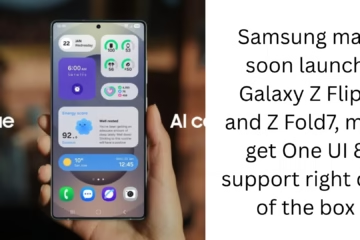Microsoft has announced some new features in the Copilot app for Windows 11 at its 50th anniversary event, which are now available for public testing under the Windows Insider program. If you are a member of the Windows Insider program in the US, you can use Copilot File Search and Copilot Vision.
Copilot File Search:
This is a feature that lets you search for files on your PC inside the Copilot app. Not limited to just searching files, you can now also ask questions related to those files. For example, you can say:
“Look at my budget file and tell me how much I spent on food and drink last month.”
You can now search, open and ask questions about the contents of a file from the Windows Copilot app.
You can control what information Copilot can access by going to Permission Settings.
File Search supports most file formats, such as: .docx, .xlsx, .pptx, .txt, .pdf, and .json.
You can ask Copilot questions like:
- “Can you find my resume file?”
- “Open the trip planning doc I was working on last week.”
- “Look at the budget file and tell me how much I spent on food.”
Copilot Vision:
Copilot Vision is a new assistant feature that can understand the content of your browser or any app window and provide relevant information.
You can permit it to view the content of a window, ask it questions, and get suggestions based on that content.
Want to grow your business organically? Contact us now
Here’s how to use Copilot Vision in Windows:
Click the glasses icon in your composer, then select the browser window or app you want to share. Then, ask Copilot how it can help you with your current activity.
If you want to stop sharing, click ‘Stop’ or ‘X. ‘
Availability:
These features are now rolling out to all Windows Insider program channels via the Microsoft Store.
Copilot File Search is available worldwide.
Copilot Vision is currently only available in the US.
Note that these features are being rolled out gradually, so not all users will get them right away.